How to Configure DHCP on a Cisco Switch | Configure DHCP Server in Cisco Switch and Exclude IP range
Hello Friends,
This is 2nd Part of video and to watch 1st part of video please click on below Link.
In this Video tutorial I am going to show you how to configure DHCP Server / DHCP Pool in Cisco Switch. I use Cisco 3550 Switch in this video but commands i used will work on all=most all type of Cisco Switch included 2960, 2960X, 3550, etc.
It’s very simple & easy to configure DCHP server in Cisco Switch.
you will get answer of all below question in this video
Configure Cisco Switch as DHCP server
DHCP – Configuring the Cisco IOS DHCP Server,
How To Configure DHCP Server On A Cisco 3550 Switch,
Configure DHCP on a Cisco router or switch,
how to check DHCP configuration on cisco Switch,
DHCP configuration
configure DHCP Pool on the cisco Switch
configure DHCP on cisco switch 3550
how to configure dhcp in multiple vlans
configure dhcp server for multiple vlans on the switch
configuring cisco switch as dhcp server
dhcp


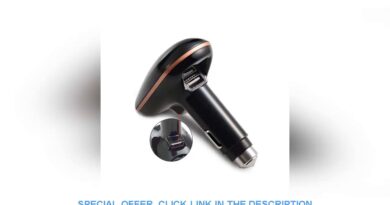

Please do with SG300-10 SFP 10-Port Gigabit Managed SFP Switch
Which type of Cisco Switch are you using and will these commands be compatible when connecting to a Cisco 890 Series Router?
affermative video. a lot of confusion STAtc IP or DHCP switch config. mode at the same time enviroment/circumstances. I have done through to figure out this prblems..!! I always appreciate Sir. Thank you. 🥰😍❤✌👍💪
Crazy I fucking sucked at vlans before watching this 😂
You are one of the best and I have seen many!!!
Your video really helps me 💯
This has been a blessing compared to all the other videos and documentation I've gone through to figure this out. Thank you!
Thanks for amazing and valuable content
thank you for your explanation and i appreciate.
thank you so much again.
Your tutorial videos are easily to understand. Thank you so much.
Very simple and clear explanation.
do I have to assign IP addresses manually for the reserved IPs
Thank you, this is the bast explain because is on a real Devices
do you not need to get into the port interface and do a "no shut" to turn them on, or assign IP addresses to the interfaces?
can you set specific ip address to specific ports?
bro if dhcp enabled then how we manage vlan 10 20 30 ? any computer will have any ip right ?
You are to the point bro! Excellent 👌.
simple and sweet
Thank you so much sir. Very well explained. ❤
How to memorize these commands
appreciate your efforts bro, one doubt LAN provide 1GB Speed , wireless provide 150 to 240 Mbps speeds there is any change the performance of using application , how to measure the performance of the application within these speeds, or is there any way to keep the same speed like LAN
I cannot get the point of the getway what do we need getway? Please help me 🙏
Very Well Explained, Really Appreciate all your efforts sir
I have a Cisco SGE2010P switch. is it configured the same?
Very well explained, thank you for the thorough and excellent explanation!!
You are too good Manmohan Bhamra Los Angeles
Very nice and simple Video!!! Many Thanks for the Contribution!
Keep it up… very imformative and easy to follow.
Hi, i need a help to configure cisco switch
Thanks For This Video. It helps me a lot
Thank you, Sir 🤚
Deep and simple, thank you very much.
You are very detailed in explaining and it is easy for me to follow. I really appreciate you for this. Regards.
Well done!