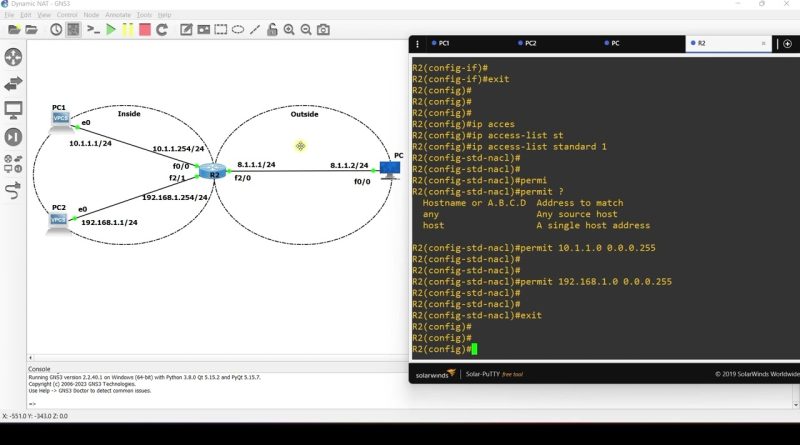How to configure Dynamic NAT (Network Address Translation)
Here’s how Dynamic NAT works:
Configuration: A network administrator configures the NAT device with a pool of public IP addresses. The size of this pool determines the maximum number of simultaneous connections that can be established from the internal network to the external network.
Translation Table: The NAT device maintains a translation table, similar to Static NAT, but in this case, the table is dynamically updated as devices initiate connections. When an internal device requests access to the Internet, the NAT device selects an available public IP address from the pool and associates it with the private IP address of the internal device.
Outgoing Traffic: When an internal device sends a packet to the Internet, the NAT device replaces the source IP address in the packet header with the dynamically selected public IP address. This allows the packet to traverse the Internet using the chosen public IP address.
Incoming Traffic: When the external server responds to the request, the NAT device looks at the destination IP address in the incoming packet. It checks the translation table to determine the corresponding private IP address and replaces the destination IP address in the packet header accordingly.
One key advantage of Dynamic NAT is that it helps conserve public IP addresses because addresses are only assigned when needed. However, a limitation is that the number of simultaneous connections is constrained by the size of the public IP address pool.
Dynamic NAT is often used in scenarios where a moderate level of flexibility is required, and a limited number of public IP addresses are available. It strikes a balance between the predictability of Static NAT and the scalability of other dynamic address translation methods like Network Address Port Translation (NAPT) or Port Address Translation (PAT).
@davidbombal
ip address