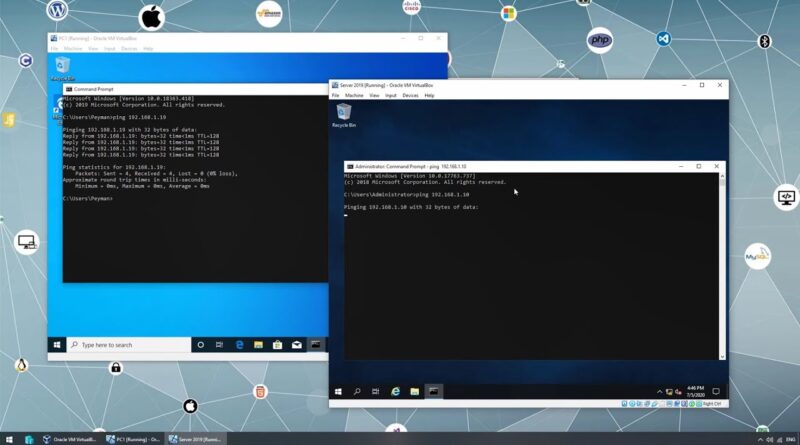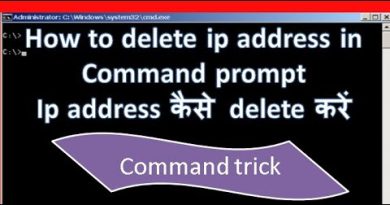How to Configure Internal Network Between Virtual Machines in VirtualBox | Static IP Address
How to configure internal networking between VMs using VirtualBox. This will allow your virtual machines to communicate with each other using internal networking static IP addressing.
In this video, we will go over how to create internal networking between virtual machines using VirtualBox. We will change NAT to Internal and set static IP on the VMs, and test connection between the VMs by using Ping command.
ip address