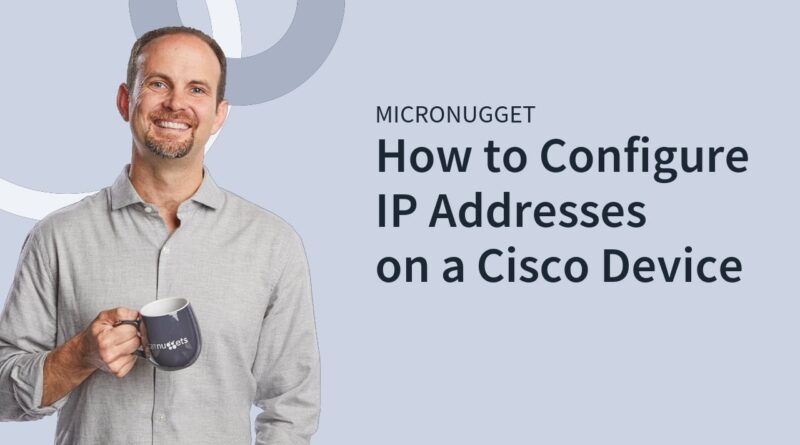How to Configure IP Addresses on a Cisco Device
Start your free week with CBT Nuggets. https://cbt.gg/2LZhF9F
In this video, Jeremy Cioara covers assigning IP addresses and enabling interfaces on Cisco routers. Unlike switches, which are essentially plug and play, routers require a bit of configuration before they can do what they were designed to. You’ll see a straightforward, four-step process to enabling interfaces that will equip you to do this yourself.
Jeremy begins by differentiating between Cisco routers and switches. Switches are completely functional the moment they come out of the box: simply hook everything up and away you go. Routers, on the other hand, are essentially blocks of plastic and metal until you enable the interfaces and start your configuration.
You’ll learn how to find and assign interfaces by using a simple, four-step process. Beginning with orientation to show the IP interface brief, Jeremy will continue to choose an interface, assign an IP address, and then “un-shut” it down. By the end of the video, you’ll know how to implement the commands needed to assign an IP address to a Cisco router and enable the interface.
Newest training from CBT Nuggets:
🆕 CCNP Enterprise (300-500) | https://courses.cbt.gg/20c
From the CBT Nuggets blog:
• It’s Here! Cisco DevNet Training! | https://blog.cbt.gg/ypd
• Networking Basics: How IP and Mac Addresses Work | https://blog.cbt.gg/tu1
• 6 Reasons Why Cisco Networks Rock | https://blog.cbt.gg/rn5
• 5 Best Network Simulators for Cisco Exams: CCNA, CCNP, CCIE | https://blog.cbt.gg/7y9
• 4 More Training Tips from Learner Community Pros | https://blog.cbt.gg/gu9
Start learning with CBT Nuggets:
• Cisco CCNA (200-301) | https://courses.cbt.gg/h6s
• Cisco UCS Configuration | https://courses.cbt.gg/qet
• Microsoft System Center Configuration Manager and Cloud Services Integration (70-703) | https://courses.cbt.gg/rn4
ip address