How to Configure Mac Filtering in Huawei Router – stop QR code in wifi – how to change wifi password
In this video we will learn how to block any person from huawei Router
how to block any user on wifi
huawei hg8145c mac filtering
and wifi passwod change
and wifi name change
and qr code scan stop
huawei echolife hg8145c configuration
Router Modle:
HG8245H
HS8546
EG8145V
HG8546
HN8145V
HS8145V
GEAR USED
○ My Camera: https://amzn.to/3BHl6th
○ Lens: https://amzn.to/3yJZcnh
○ Microphone: https://amzn.to/3h0t7RZ
○ Tripod: https://amzn.to/3n3BTTf
And make sure you subscribe to my channel!
QUERIES SOLVED
○
○
○
○
LIKE | COMMENT | SHARE | SUBSCRIBE Kare aur Ghanti dabaye aise hi videos ke liye
————- Support me By (its Free) ——————
Instagram :
► https://www.instagram.com/technical_amir_ali/
Facebook :
► https://www.facebook.com/TechnicalAmirali/
Twitter:
► Technical amir ali
DISCLAIMER: This Channel DOES NOT Promote or encourage Any illegal activities , all contents provided by This Channel is meant for EDUCATIONAL PURPOSE only .
THANKS FOR WATCHING.. #TechnicalAmirali
tags:
huawei router,huawei router mac filtering,router,how to mac filter huawei router,mac filtering in router,huawei,bypass mac filtering router huawei hg658,mac filter huawei,how to add mac address in huawei router,how to use mac address in huawei router,how to set mac address on router huwawi hg8245q,how to set mac adress on huawei router in nepali,mac filter,huawei router mac filter,huawei router setup,huawei router mac address,mac filtering huawei router
Business Enquiry –
Email: Amiroutoff@gmail.com
mac address

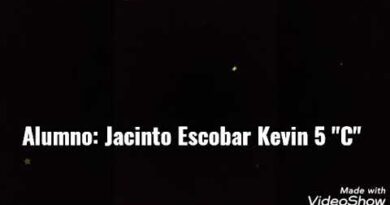

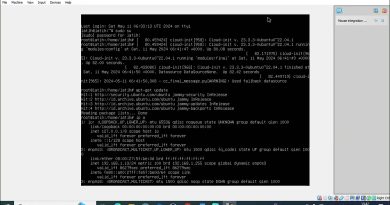
You video quality is very bad
Bhaai ye sab karne ke baadh vi kux device jaise ki Samsung aur infinix me. Qr code show hojata hai
Double connected mobile show na kry just 1 e
Password change krny k bad same connected mobile ko remove Kesy krty Bai
Nice bro aisi main to karte raho kamyabi aapki kadam chume gi
بھائی ہواوے ڈیوائس کے بارے میں کچھ معلومات آپ سے لینی تھی
How to upgrade firmware on Huawei routers?
Huawei H122_373. How to hide QR scaning.. please help me with this
I am your biggest fan sir i also learn hacking plz guid me
Bhai muje apka number chaye
very usefull video sir
masha allah sir apne mera sara masla ek hi video me hal kar dya thank you so much yr