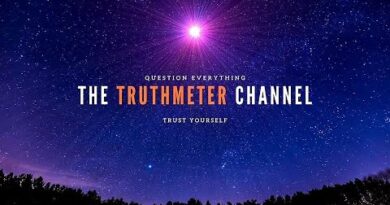How to Configure multiple sites using multiple IP address in IIS 8 on Windows Server 2012
Configure multiple sites using multiple IP address in IIS 8 on Windows Server 2012. This is useful when you do not have a domain name and don’t want to use different ports. by giving separate ip address to all sites you can run the sites on same port like Port 80.
ip address