How to configure New Palo Alto Firewall and through the Management ip access GUI of Firewall.
Hi All thank you for watching the video
Step 1 – Enter to Configure mode
Step 2 – command
Set deviceconfig system type static
Step 3 – set deviceconfig system ip-address 192.168.1.10 netmask 255.255.255.0
You can what ip is required you can put and also according to your subnet and if you core switch or switch connect to go outside then in the end command put –
Set deviceconfig system ip-address 192.168.1.10 netmask 255.255.255.0 default-gateway 192.168.1.1
I am just put for example accounding to our structure you can put.
If you want you can join my free class click below to join my WhatsApp group –
https://chat.whatsapp.com/Hc8Q9vZoEcs38UVPOjb52f
ip address
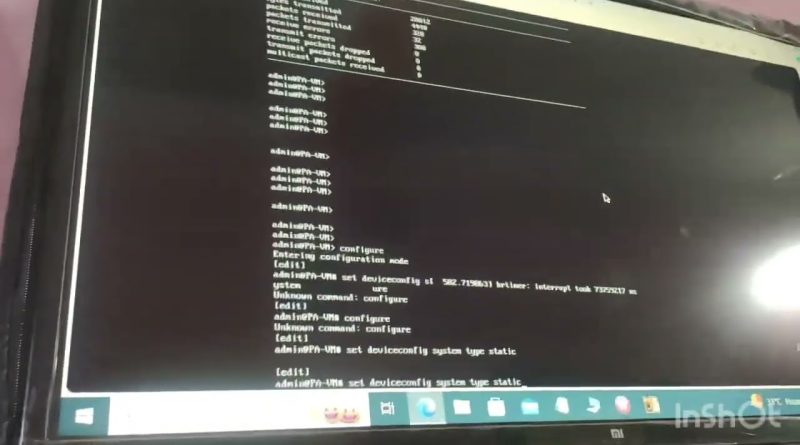



In this link you can download the Palo Alto VM firewall
https://mega.nz/file/B2UU2ZjA#S_Ib-TKce1AIvIHLg3uuGTqo44UcVaY1WB8x7J_xK4M
If possible please share the VM firewall download link
Thank you that will be helpful for me
Thank you bro
When shot properly
Good bro giving the command in description 🙏 thanks