How to Configure Nginx VirtualHost in Ubuntu
This video explains the configuration of Nginx VirtualHost on Ubuntu. Virtual Hosting is a technique used for hosting multiple domains on a web server.
For more explanation on this video: https://www.linuxhelp.com/how-to-configure-nginx-virtualhost-in-ubuntu/
by LinuxHelp
linux web server
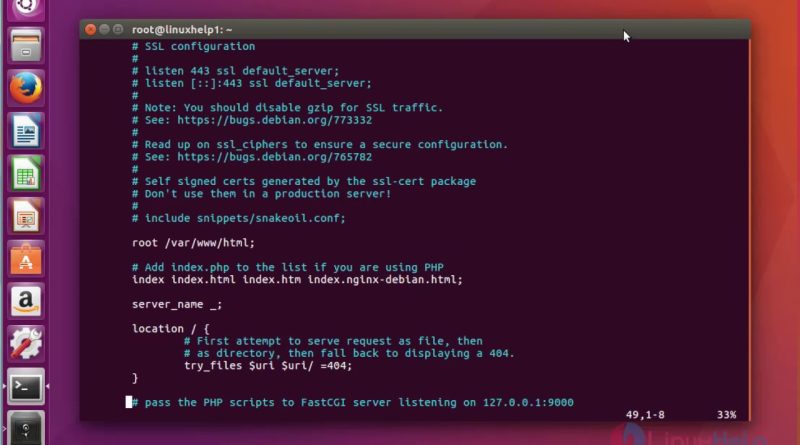

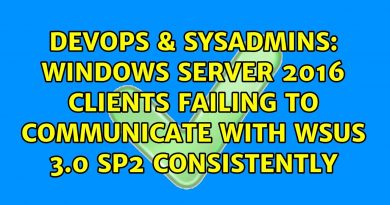

Thank you so much. This has helped me twice!
9:00 where's this ip coming from?
Wow super
Hello, I have a multi-tenant application in Laravel, I use ngnix, how can I confirm that it automatically accepts subdomains?
didnt worked for me
hi sir, excellent explanation, i done same steps like u but for me not worked. i taken ubuntu 18.04. can u help me please
Thanks
whyyou delete the index.php?
Why the changes made in the two .conf files different?
Thank you so much, is it applicable in ubuntu server in same way ?
♥️♥️♥️
Very very useful i had seen so many videos!! Only found this one useful
when i try to go do> cd /etc/nginx/sites-available/default . It tells me that it is not a directory. Idk how to follow the next steps if this error appears. Help please
Thanks, that helped me a lot.
2:33 wwhat did you do?
u saved my life sir thanks
it won't let me chown it 🙁
I faced – (40: Too many levels of symbolic links) error on nginx -t after this. Please help.
thanks bro, you help so much, I had only small mistakes, greetings from Mexico
@3:20 what did you do?