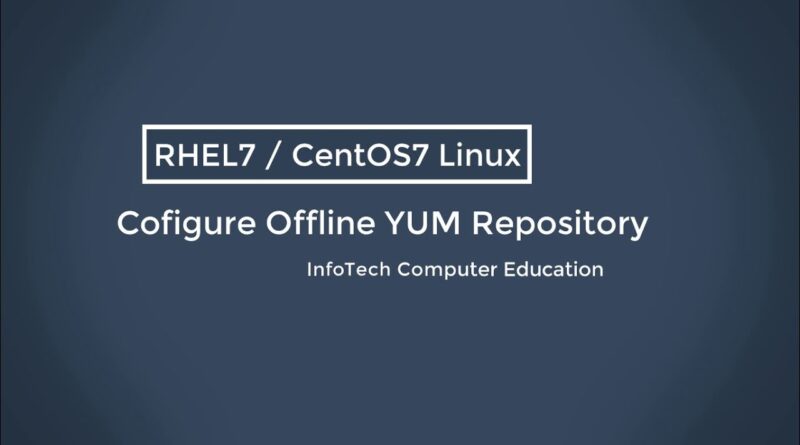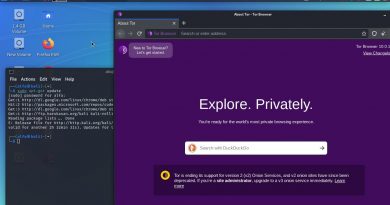How to Configure Offline YUM Repository on RHEL7 / CentOS7
#sahaseeb #infotechca #linux
https://www.infotechca.com
0. First insert your CentOS7 DVD
1. su (type your root password)
2. mount /dev/cdrom /mnt
3. mkdir /yum
4. cp -av /mnt/* /yum
5. cd /etc/yum.repo.d/
6. vi local.repo
[InfoTechLocalRepository]
name=InfoTech Local Repository
baseurl=file:///yum
enabled=1
gpgcheck=1
gpgkey=file:///etc/pki/rpm-gpg/RPM-GPG-KEY-CentOS-7
7. yum-config-manager –disable *
8. yum-config-manager –enable InfoTechLocalRepository
7. yum clean all
8. yum repolist
9. createrepo -v /yum
10. yum install tree
centos 7