How to configure Red Hat Satellite 6.10
In this video I show how to do the initial configuration of Red Hat Satellite 6.10. Setting up your entitlement manifest, the lifecycles, content views, activation keys. Then registering a Red Hat Linux server to the Satellite server and patching the server.
When you are done, you’ll have the core setup of Satellite that you can then expand upon to meet the needs of your organization to develop a solid patching platform.
Subscribe to my channel: https://www.youtube.com/channel/UClfNo3sQHL_aNd2Q0A62tqg?sub_confirmation=1
Recommended equipment: https://www.amazon.com/shop/ivanwindon
00:00 Introduction
00:27 Setup your subscription manifest
01:43 Enable needed repositories to sync from Red Hat
03:46 Create a sync plan and start initial sync
05:55 Create lifecycles for your environment
07:43 Create and publish Content Views
11:24 Create an activation key
14:53 Register host with activation key
17:21 Patch your new host
19:28 Setup host collections
20:57 Tour of the administrator section
24:31 Conclusion
#redhat #satellite #redhatlinux #rhel #howto #setup
by The Root User
redhat openstack


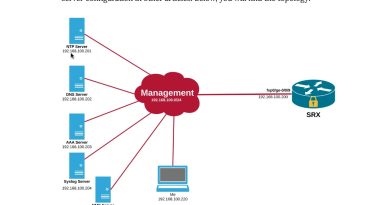

This is amazing content mate.
love it🤍
Great video, I just installed satellite server and I don't see any repos under Redhat repositories.. will the redhat repos available only after uploading the manifest file ?
Excellent video it really very helpful looking for more on Satelite and Ansible Automation ❤
Thanks!! could you do an updated video of how to install and configure satellite 6.11 on RHEL 8 and get it connected to VMWARE via virtwho, etc? Thanks!
Wonderful 😊, Thanks !
Great instructions. If you can also show how to export patches into an external media. Also some custom Templates and reports, Thank you.
many thanks, bro
thanks. 👍