How to Configure Shadow Copies in Windows Server 2012 and 2016
Shadow Copy (also known as Volume Snapshot Service,Volume Shadow Copy Service or VSS) is a technology included in Microsoft Windows that allows taking manual or automatic backup copies or snapshots of computer files or volumes, even when they are in use. It is implemented as a Windows service called the Volume Shadow Copy service. A software VSS provider service is also included as part of Windows to be used by Windows applications. Shadow Copy technology requires the file system to be NTFS in order to create and store shadow copies. Shadow Copies can be created on local and external (removable or network) volumes by any Windows component that uses this technology, such as when creating a scheduled Windows Backup or automatic System Restore point.
Website : http://www.techetimes.com
Facebook Page : https://www.facebook.com/TechETimes/
LinkedIn Profile : https://www.linkedin.com/in/teche-tim…
Twitter : https://twitter.com/TechETimes
windows server

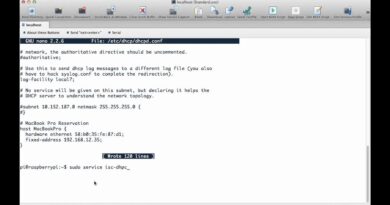


Intro too loud
thumbs down for loud sh!t music
Thank you 👍
can enable this one via powershell?
Отличный совет! 3 часа парился с другими инструкциями…. Спасибо
I love you
Hi! First of all, thanks for your video!
Second, do you know how to delete the old shadow copies automatically?
Thanks for all bro, greetings from Mexico 🙂
SO SO helpful!! Thank you!
Nice video