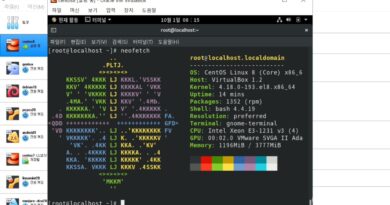How to Configure SNMP Hosts in Zabbix (debian)
Configure SNMP Hosts in Zabbix (debian)
1.Install SNMP daemon
-sudo apt install snmpd (debian)
2.configure it and set the agent address
-sudo nano /etc/snmp/snmpd.conf
-agentAddress udp:161
-rocommunity zabbixcommunity default -V systemonly
-rocommunity6 zabbixcommunity default -V systemonly
-sudo service snmpd restart
3.add a firewall rule to block all
-iptables -A INPUT -p udp -s (Zabbix Server IP) –dport 161 -j ACCEPT
-iptables -A INPUT -p udp -s localhost –dport 161 -j ACCEPT
-iptables -A INPUT -p udp –dport 161 -j DROP
-iptables -L
4.Install SNMP daemon
-sudo apt install snmpd
5.Query Grafana Server
-snmpwalk -v 2c -c zabbixcommunity (Zabbix Server IP)
-find MIB Module SNMP Notifications
-snmpwalk -v 2c -c zabbixcommunity (Zabbix Server IP) (SNMP Notification) e.x (iso.3.6.1.2.1.1.9.1.3.10)
-Press Enter
-find String Linux Ubuntu e.x (iso.3.6.1.2.1.1.1.0)
-snmpwalk -v 2c -c zabbixcommunity (Zabbix Server IP) (iso.3.6.1.2.1.1.1.0) and enter
6. Create Host
1. Host Name
2. SNMP Interface – (UNIT IP)
3. GROUP – Linux Server
161
3. Templates – Operating systemonly, Link – Template OS Linux SNMPv2
4. MACROS – Inherited and host macros =
SNMP COmmunity = zabbixcommunity
by THAN Kalikot
simple network management protocol