How to Configure SNMP (Step by Step)
How to Configure SNMP (Simple Network Management Protocol)
NOTES:
By default, the protocol that the SNMP agent and SNMP manager/server will communicate with is UDP.
The SNMP agent is listening to the default SNMP port number 161. The SNMP manager is listening to 162.
Management Information Base (MIB) – a hierarchical database in a managed device containing variables specific to that device,
which can be provided to or configured from an SNMP manager.
Object Identifier (OID) – a component of a MIB containing a collection of variables,
which can be queried by or configured from an SNMP manager.
Configuring SNMP
Step 1. Create access-list specifying authorized SNMP servers.
Example:
Device# conf t
Device(config# ip access-list standard SNMP-ACL
Device(config# permit 10.1.1.1
Device(config# deny any log
Step 2. Define community strings (i.e. passwords) that will allow SNMP servers defined in the SNMP-ACL access list RO/RW access to the agent.
Example:
Device# conf t
Device(config)# snmp-server community READ-ONLY ro SNMP-ACL
Step 3. Configure agent to know where to send all SNMP traps/informs.
Example:
Device# conf t
Device(config)# snmp-server host 10.1.1.1 version 2c READ-ONLY
Device(config)# snmp-server enable traps
Device(config)# end
Device# wr
Monitoring SNMP Status
show snmp
show snmp sessions
show snmp host
show snmp mib
show snmp stats oid
References:
https://www.cisco.com/c/en/us/td/docs/switches/lan/catalyst9500/software/release/16-11/configuration_guide/nmgmt/b_1611_nmgmt_9500_cg/configuring_simple_network_management_protocol.html#concept_ubw_nrp_mgb – Configuring Simple Network Management Protocol
https://community.cisco.com/t5/routing/snmp-oid/td-p/1343584 – SNMP OID
https://www.youtube.com/watch?v=5h0fN0j2XS8&t=458s – Cisco CCNA Packet Tracer Ultimate labs: SNMP CCNA Lab. Answers!
https://www.youtube.com/watch?v=tg47MZdtcAE – SNMP Operation (CCNA Complete Video Course Sample)
https://www.cisco.com/c/en/us/td/docs/security/ips/6-2/configuration/guide/cli/cliguide/cli_snmp.pdf – Configure general SNMP parameters
https://www.comparitech.com/net-admin/snmpwalk-examples-windows-linux/?fbclid=IwAR3qzhh0d69gWrCFa3V7_OIKVhoUMVoGC9s08FSdYF5G6LV6LY3l9AeVhms – snmpwalk Examples & Commands for Windows and Linux
https://snmp.cloudapps.cisco.com/Support/SNMP/do/BrowseOID.do?local=en – SNMP Object Navigator
https://www.cisco.com/c/en/us/support/docs/ip/simple-network-management-protocol-snmp/9226-mibs-9226.html – SNMP: Frequently Asked Questions About MIBs
#cisco #ccna #ccnp #ccie
by FerdsTheNetworkGuy
simple network management protocol

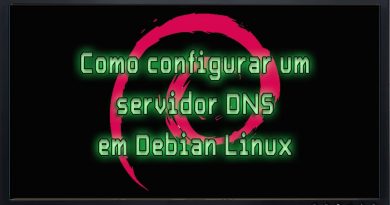


I hope you found this video helpful, please like, subscribe and click the notification bell so you won't miss future videos. Thanks for your support! ❤
If you have any comments and questions, please use the comment section below.
I'll see if snmpv3 is supported on the HP Comware Lab software. Have you tried it already?😊
hi bro, can you pls share any link/video for configuring SNMPv3 on HP 5940 series SW
Many thanks in advance