How to configure VLAN on a Cisco Switch using Command Line | Part 1
In this video I demo how to configure VLAN on a Cisco Switch using Command Line or CLI. Software used is Packet Tracer, which can be downloaded for FREE from https://www.netacad.com/ you just have to create an account on this website and enroll in self-paced Packet Tracer course. Packet Tracer is good tool to simulate networks and learn networking.
cisco academie
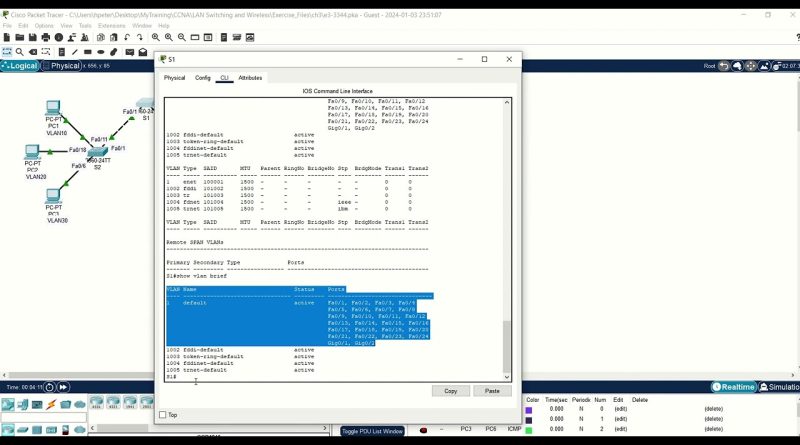

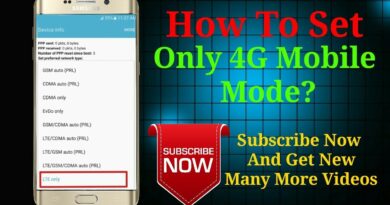

Configuring VLAN or VLANs is step 1. Next up you need to assign ports to VLANs, will be posting that video soon, Thanks!
Thanks for sharing this information