How to Configure Your HP Printer to Use a Static IP Address
If you use an HP printer setup with a network connection such as Ethernet or wirelessly then you can setup a manual or static IP address rather than use the one assigned by DHCP and it’s very easy to change.
You just need to know the current IP address so you can get into the Hewlett Packard Web Services webpage and there are a few ways to do this. From there you can change the IP address to manual and also change things like the gateway address and subnet mask if needed.
ip address
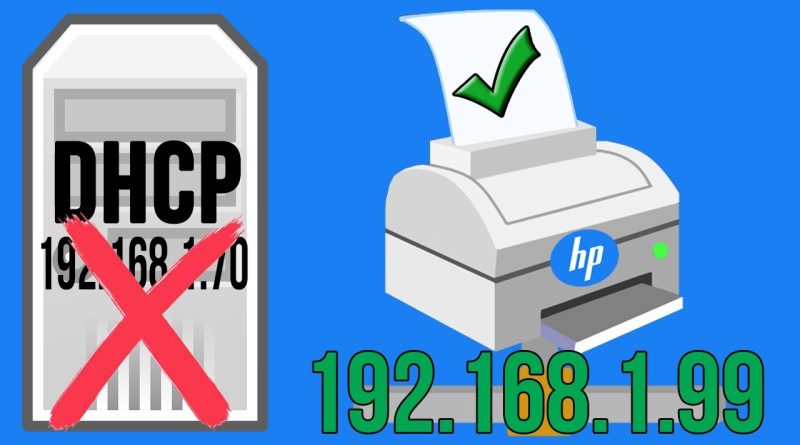

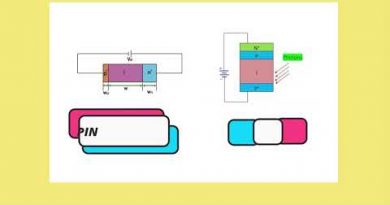
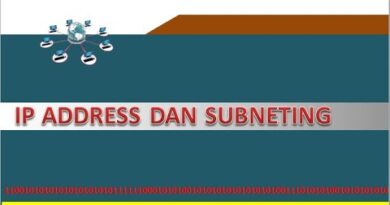
What do you suggest if the printer has got no Web Services option please?
I needed to change IP addresses on a HP5550 printer, couldn't find anything in the manual. Find lots of sites describing how to determine IP address. This technique of using web browser works quite well!