How to Connect a Ubuntu Server System to a Wi-Fi Network
In this video, I show you how to connect a system running Ubuntu Server to a Wi-Fi network.
Links:
Ubuntu Packages: https://packages.ubuntu.com/
Commands:
chmod 777 -R [path to directory] (example: chmod 777 -R /media/drew/writable): Recursively changes the permissions of a directory to make it writable.
mount [path to storage volume] [mount point] (example: mount /dev/sda3 /mnt): Mounts a storage volume to the specified mount point.
umount [path to storage volume] (example: umount /dev/sda3): Unmounts a storage volume (sorry for not mentioning that in this video).
cd [path to directory] (example: cd /etc/netplan): Changes the active directory in the shell.
ls: Lists the contents of the active directory.
dpkg -i *: Installs all packages in the active directory.
rm [path to file] (example: rm 50-cloud-init.yaml.dist-subiquity): Permanently deletes a file.
nano [path to file] (example: nano 00-installer-config.yaml): Allows you to edit a plain text file.
netplan generate: Generates the network configuration for your Ubuntu server based on your Netplan configuration file, and checks for errors in your Netplan configuration file in the process.
netplan apply: Applies your network configuration.
*If you get a “permission denied” error when attempting to run any of the above commands, just add “sudo” to the beginning of the command (like this: sudo dpkg -i *), and try again.
Sample Netplan Configuration File:
network:
version: 2
wifis:
wlp1s0:
dhcp4: no
addresses: [192.168.0.101/24]
nameservers:
addresses: [1.1.1.1, 1.0.0.1]
access-points:
‘Network Name’:
password: ‘Wi-Fi Password’
routes:
– to: default
via: 192.168.0.1
ubuntu
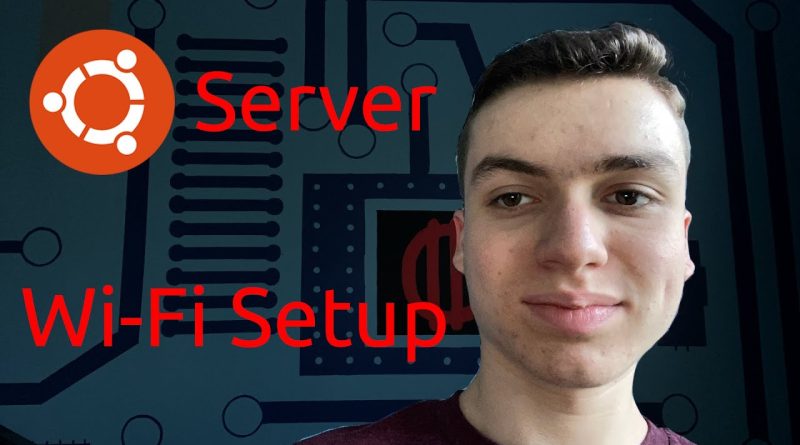
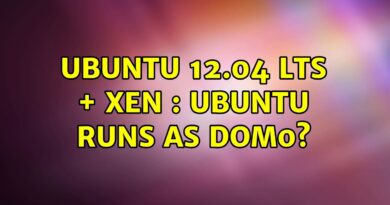
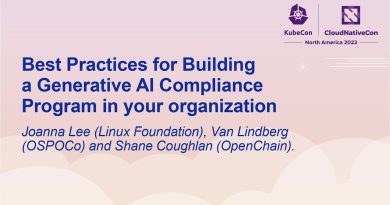

*If you get a "permission denied" error when attempting to run any of the commands in this video, just add "sudo" to the beginning of the command (like this: sudo dpkg -i *), and try again.
Also “gateway4” is deprecated. Refer to the sample netplan configuration for an updated example.
thanks my brooooooooooooo… u saved my time and efforts!..yeaaaaaaaaaaaa
ok so i am setting up this …. netplan apply worked fine but am trying to use dhcp4 …. still would not connect … any idea why?
Hi, I only have the 50-cloud-init.yaml file in my netplan directory. Please can you help me.
brother, you see profile me. we're the same bro😂😂
Hi bro, when i type the "ip a" or "lsblk" commands, I'm not seeing any network interface related to ethernet or wifi, what to do please help, I'm lost here😢 i installed Ubuntu 20.04.4 recently.
Hope you can guide me here.
I can't use static IP because when I try to use it the WiFi just doesn't work
Did not work for me
Thank you. It worked for me.
First I was having issue where my wifi card wasnt being read so after searching a lot i installed the drivers and it got read and now I am having “Temporary failure in name resolution when setting up” i am having these problem for days now and i am stuck on this , i tried both with dhcp on and tried to reserved ip in the routers page but its not happening and also with dhcp off still its giving the same issue , please anyone can help me on discord or my home server project would end up failing 😢
Too many jump cuts
There are no mirrors and I need a x86_64 architecture file and there are none in using codename jammy
Browser? I got a black cli?
there are errors encountered while processing the wpasupplicant…deb and stuff isn't working properly, what should i do ?
whenever i try pinging 8.8.8.8, i always get the Network is unreachable error. Do you know any fixes?
I cant find my network name thing
one thing that happens to me is that after ubuntu installation I have to do all the yaml configuration file again(removing other file and editing the config).
A doubt, how to write on usb boot using windows? I dint find how to do that.
It's really good video
How to connect ubuntu server to usb tethering from terminal without ifconfig?
how did you find the network card? there was nothing in ip a
Thank you Drew my case is : install ubuntu server on a oracle VM, connect it to wifi.
UHHHH Now i have my server back. really makes you appreciate gui *click click*. I got some warnings: Permissions for *.yaml are too open …, and gateway4 has been deprecated. The server still connects to to WiFi so i will consider that a win. Thank you Linux wizard!
Hi, is it possible to enable multiple wi-fi connections so you can swap between them from time to time?
Thank you so much. You've cured my headache.
Hey i have a problame i dont have the writable folder
Thank you, that was very helpful 🙂
Worked for me fine, had to look up how to mount a usb on another vid since I'm a beginner but hey it worked like a charm, thanks!
Great video…worked perfectly.
gateway4 is depreciated. Use this instead:
routes:
– to: default
via: 192.168.10.1
in the same place gatewa4 was.
You can use USB Tethering from your Smartphone and download all wifi stuff
+x
Great video. Thanks for your help and time, It is appreciated. Your tutorial is the only one out of dozens that actually helped me.
Very useful! Thanks
Not sure if you're able to help but as of 22.04 the gateway4 setting has been deprecated and no longer works.
I don't know if you still monitor the comments on this video, but when i followed you to the ubuntu packages website, i was unable to download the wpa supplicant from any of the mirrors, as in, when i clicked on the link to download the files, nothing would happen. what do i do?
You tell us to use ip a to get the name for the wireless network card, it doesn't say whats mine so I want to see the solution in your video, but it doesn't even tell what is yours? How can I find mine than if you don't show it?
ping didn't worked. Maybe I've downloaded wrong files? I've download the AMD64 and my processor is a Intel Celeron
Thank you, your video helped me so much! Also I had some trouble with laptop wifi driver – there were no network interfaces except lo, so I connect by Ethernet to download them using apt install. After that, your settings for netplan config worked great.
If one is using dhcp4 is it necessary to insert DNS information?
Saved my life!
did you do this for the latest ubuntu server ?
Awesome,but i stick at indentation error, more than 4 days now trying , seems no hope