How To Connect Internet From Virtual Machine VMWare Work Station
This video describes, how to connect the internet to a virtual machine that is hosted on a VMware workstation. This process is also useful to connect the internet from any virtual machine such as Windows Serer 2008, 2012, 2016, and 2019. You can connect to Unix, Ubuntu, CentOS virtual machines by following this video tutorial.
Purchase Web Hosting With Free Domain For Lifetime
https://techieblogging.com/chemicloud
Follow Us On Social Media Platform
============================================
https://www.facebook.com/techieblogging/
Tweets by techieblogging
by TechieBlogging
linux web server
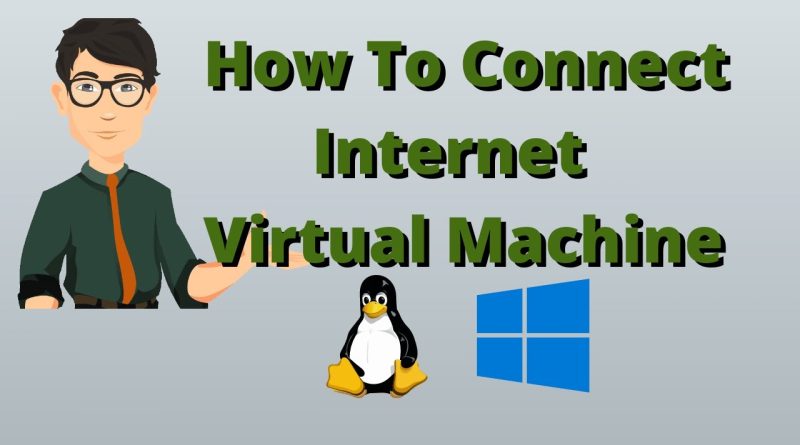

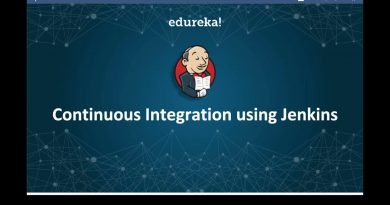

ajudo pra caralho irmão , thx broder
Mines is not picking up on wifi, only ethnernet.
Thanks man.
Thank you brother it worked like a charm!
Thanks sir
HOW TO DISCONNECT THE INTERNET????
Doesent work
THANKS
Thank you, it actually did work!
edit: it doesn't work anymore, is there a alternative way?
Nicely done! Thanks.
الله يسلم ايديك❤❤
but you are fool , what the benefits when we are exposing our local network IP
Thanks a lot sir
You're awesome, thank you!
very very Thanks
bro i dont have home networking connection in the control panel brroro
bros a genius for everyone else who had issues with windows server 2019 it wouldnt work for me i had to be connected and on server and then in the server create a Nat: used to share gosts ip adress switch and then create another switch attach it to Lan 1(mine appeared as Lan 2 in adapter properties afterwards) go back to main PC click your Wifi connection hit sharing like he did to virtual switch 1 and make sure that bridging is on in the wifi properties it will then work(after i did all that it didnt work i went on both server pc and host pc and turned on network discovery and it worked)
Life Saver!❤
Which wifi adapter is compatible for VM windows 10 ?
Didnt work.
It worked for me. Thanks a lot for sharing🙏🏼
For a while I thought it didn't work because IE sucks (I'm using it to download Chrome) but it actually worked! Thanks!
Thankyou I did this and it worked 💪 😊
I can not click on Add. Why?
बहुत बहुत धन्यवाद आपका मित्र 👌🏼👏🏼🙏🏼💐
Thanks a ton! It helped 🙂
Worked for me. Thanks very much
Perfect and easy
it did not work for me.. Can you guide me how shall I get it fixed?
let me know what all details do u need?
Thank you from australia melbourne
doesn't work
Worked fine ThankS👍