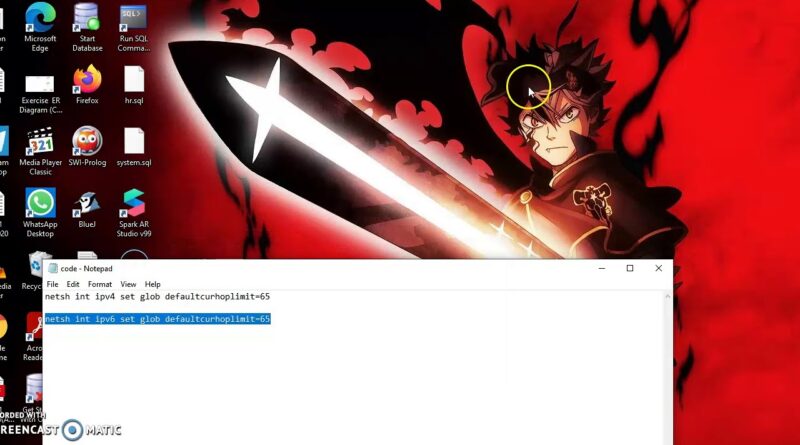How To Connect Internet To Laptop with Mobile Hotspot Without Reducing Your Mobile Hotspot Data.
How To Connect Internet To Laptop with Mobile Hotspot Without Reducing Your Mobile Hotspot Data.
Step 1 : Go to search section and type cmd. Click Run as Adminisrator.
Step 2 : In the command prompt section, copy and paste these code
netsh int ipv4 set glob defaultcurhoplimit=65
Then press Enter button. Next, copy and paste these code
netsh int ipv6 set glob defaultcurhoplimit=65
Press Enter button again.
Step 3 : Turn on your mobile hotspot, then connect it with your laptop.
That’s all. Thank You For Watching Guys!! Please Subscribe My Channel For More Amazing Content!!
ipv4