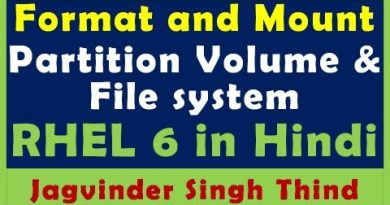How to correct Windows server port conflicts | lynda.com tutorial
Watch this entire course for free at http://www.lynda.com/MySQL-5-tutorials/installing-apache-mysql-and-php/77958-2.html?utm_medium=viral&utm_source=youtube&utm_campaign=videoupload-lynda-77958-0702. This tutorial demonstrates how to recognize and correct MySQL and Apache port conflicts on Windows.
This specific tutorial is just a single movie from chapter seven of the Installing Apache, MySQL, and PHP course presented by lynda.com author David Gassner. The complete Installing Apache, MySQL, and PHP course has a total duration of 2 hours and 5 minutes, and describes how to install and perform the initial configuration of Apache, MySQL, and PHP on a local development computer.
Installing Apache, MySQL, and PHP table of contents:
Introduction
1. Installing Separate Components on Windows
2. Installing Separate Components on Mac OS X
3. Installing WampServer on Windows
4. Installing MAMP on Mac OS X
5. Installing XAMPP
6. Installing BitNami
7. Troubleshooting
Conclusion
windows server