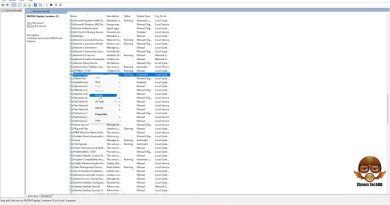How to create a stunning How-to Guide using AI?
A how-to guide is a series of step-by-step instructions telling users how to do something. You can create a how-to guide on different topics of your choice. A good and well-structured how-to-guide boosts users’ engagement. In this article, we will review Guidde AI. Guidde AI helps you create a stunning how-to guides using AI.

Create stunning How to guide using AI with Guidde AI
A good how-to guide helps boost users’ engagement and results in improved conversions. With Guidde AI, you need not create how-to guides manually. It does the job for you quickly. You can customize the how-to-guide videos created by Guidde AI to meet your expectations. Guidde AI helps you create stunning how-to-guide using AI and creates FAQs, training materials, SOPs, and more.
How to use Guidde AI
Guidde AI is simple to use. Record the screen, and it will create a how-to guide for you. First, install its extension in Chromium-based web browsers, such as Google Chrome, Microsoft Edge, etc.
After installing the extension, create an account with your email ID, and then you are ready to use Guidde AI. Guidde AI captures your mouse clicks to create a how-to guide. Hence, you should monitor your mouse clicks while capturing your screen.
Let’s say, you want to create a how-to-guide on how to turn off AI Copilot Responses in Bing Search.
First, click on the Guidde extension in Microsoft Edge, then click on the Capture button. This will open the Magic Capture window. Select the desired option from the drop-down menu, then describe your how-to guide. Now, select your preferred language and click Go.
When you are done, click on its extension again to stop capturing. After that, the results will be processed and the final how-to-guide video will be shown. You can also edit the how-to-guide video as per your requirements.
Key Features and Functionality
With this tool, you can explain the most complex flows in seconds with AI-generated video documentation. It comes with multiple language support. This allows you to create how-to-guide videos in your native language. You can also create Spaces in Guidde AI to collaborate and share videos with your teams and customers in one place. The Activity feed section allows you to do all your activities in Guidde.
Key features:
- Ease of use and intuitiveness of the platform
- Customization options
- Analytics and tracking capabilities
- Integration with other tools or platforms
Ease of use and intuitiveness of the platform
To create a how-to-guide video with the Guidde extension, you just have to click on its extension and then click on the Capture button, as simple as that!
Customization options
Guidde provides its users with good customization options. After creating a how-to-guide video, you can edit it according to your requirements. The Brand Kit section of Guidde allows you to do more with your videos. Here, you can add a cover slide, a video intro and outro, your brand logo, etc.
Analytics and tracking capabilities
The detailed analytics it provides help you track the performance of your how-to videos. All the insights are available in the Insights section.
Integration with other tools or platforms
Guidde AI offers many integration options. You can integrate it with popular tools and platforms, including Gmail, Google Drive, YouTube, OneDrive, Slack, etc.
Use Cases and Benefits
Guidde has real-world applications. You can create how-to guides on product tours, training materials, etc. Guidde will save you time and reduce your effort.
Guidde will also help businesses grow by boosting users’ engagement and conversions. Businesses can upload how-to-guide videos for general user queries, reducing support costs.
With Guidde AI, users can have a better understanding of products and services offered by businesses.
Pricing and Plans of Guidde AI
Now, let’s talk about the pricing and plans of Guidde AI. Guidde AI is available in the following four pricing options:
- Free
- Pro
- Business
- Enterprise
The free plan has some limitations, such as the ability to create up to 25 how-to-guide videos. The Pro plan is ideal for individuals and small teams, whereas the Business and Enterprise plans are for large teams and organizations, respectively. You can get more details about Guidde AI’s pricing plans on its official website.
Guidde AI will be your value for money, as it offers seamless creation of how-to-guide videos. Moreover, it is also available in multiple languages, so you can create how-to videos in your native language.
Pros and Cons
Let’s see some pros and cons of the software:
Pros
- User-friendly software: Guidde has a simple user interface that makes it easy to understand and use.
- Effectiveness: This tool is effective in creating interactive how-to-guide videos. The video comes with a Table of Contents.
- Customizable: The how-to-guide videos are customizable. In its video editor, you can customize the videos according to your requirements. It also offers great Brand Kit features.
Guidde AI Alternatives
WalkMe, Whatfix, Userpilot, etc., are some of the popular Guidde alternatives. The Free plan is only available in Guidde AI. Other tools do not have a free plan. If users want to use these tools, they can get the trial version. However, they have to provide their contact number to use the trial version. Guidde AI offers great features in the free plan, hence, it is best suited for beginners or startups.
Moreover, Guidde AI also offers a 14-day free trial of the Business plan. When you sign up on Guidde, you will get the trial version of the Business plan by default, where you can use all premium features for free for 14 days. After that, your plan will switch to the free plan until you upgrade it.
Conclusion
Guidde AI is the best how-to-guide video maker tool for you. Its free plan offers good features. You can try its Business plan for free for 14 days and then decide whether to purchase it.