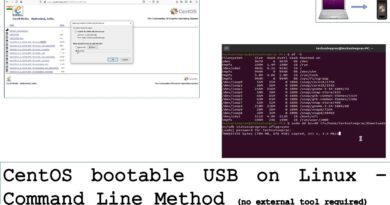How to create a ubuntu server in AWS | Step-by-Step Guide for creating a ubuntu in AWS | In Hindi
How to create a ubuntu server in AWS console | Step-by-step guide for creating a ubuntu in AWS console
Created by :- Devang Chauhan , Dhruv Patel
Welcome to my comprehensive tutorial on how to create an Ubuntu server in the AWS console! In this video, I’ll walk you through the entire process, from setting up your AWS account to launching and configuring your Ubuntu server. This guide is perfect for beginners and anyone looking to get started with cloud computing on AWS.
📚 What You Will Learn:
Setting Up AWS Account: How to create and configure your AWS account.
Launching an EC2 Instance: Step-by-step instructions for launching an Ubuntu server.
Configuring Security Groups: Ensuring your server is secure.
Connecting to Your Server: Using SSH to connect to your Ubuntu instance.
Basic Server Configuration: Initial setup and configuration tasks for your Ubuntu server.
By the end of this tutorial, you’ll have a fully functional Ubuntu server running on AWS, ready for your projects.
📄 Resources links :-
ppt link :- https://docs.google.com/presentation/d/1UQo_TZc1bufZZix9xFTsG6dmDozIyeBH/export?format=pdf
Docs link :- https://docs.google.com/document/d/1WtUmcrJD-FIS3gskh9MOZhnqiGmU2jnS/export?format=pdf
Resume link :-
📢 Stay Connected:
Don’t forget to like, subscribe, and hit the bell icon for more AWS and Linux tutorials! Share your thoughts and questions in the comments below.
#AWS
#UbuntuServer
#AWSTutorial
#CloudComputing
#LinuxOnAWS
#Ubuntu
#AWSForBeginners
#EC2
#ServerSetup
#LearnAWS
ubuntu