How to create an Amazon AWS Linux EC2 Instance | For The Beginner
In this tutorial, I walk you through creating your first Amazon AWS EC2 Linux instance using a t2.micro (free-tier eligible) instance type.
During the EC2 instance creation, I explain:
1. All ‘Instance Details: 2:48
2. provide a ‘user data’ script that will automatically make your Linux EC2 instance a web server (including 1 custom static index.html page displaying server network information): 10:50
3. Explanation and setup of the firewall rules: 14:45
4. creating a public/private key pair: 17:12
5. extracting the private key and importing it into Putty: 23:35
6. and finally establishing an SSH session to the Linux EC2 Server: 25:18
-== Get the code from my GitHub Page ==-
https://github.com/sysadmintutorials/amazon-aws-ec2-linux-webserver
–== Within the video, I reference my following blog articles: ==–
1. How To Create An Amazon AWS Free Tier Account
https://www.sysadmintutorials.com/amazon/create-amazon-aws-free-tier-account/
2. How To Enable MFA On Your Amazon AWS Root Account
https://www.sysadmintutorials.com/amazon/amazon-aws-root-account-enable-mfa/
3. Learn How To Create An Amazon AWS Billing Alarm
https://www.sysadmintutorials.com/amazon/how-to-create-amazon-aws-billing-alarm/
-== Downloads ==-
PuttyGen
https://www.chiark.greenend.org.uk/~sgtatham/putty/latest.html
-== Recording Equipment ==-
Logictech C922x Pro – https://amzn.to/2Wo3ShX
Elgato Key Light Professional – https://amzn.to/3r7sTvS
Green Screen – https://amzn.to/37rKHdq
-== Subscribe & never miss a Video ==-
https://bit.ly/SysadminTutorialsSubscribe
-== Follow me on Twitter ==-
Tweets by systutorials
by sysadmintutorials
linux web server



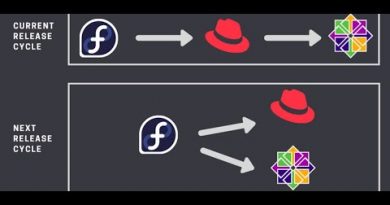
Do you have a video regarding on how can I stop and start instances on aws using linux?
Thx for this… on the old console I would enter a script, Create multiple instances (for Splunk) at one time… (via enter as file)….
How do we enter a script that will configure several instances of splunk on the new “Launch Instance” console in AWS?
very detailed and straightforward. You covered a lot of topics. Looking forward to watching your other AWS videos
while using Putty terminal to make connection with host, a dialoguebox opens with message: 'Putty Fatal error'.
very clearly explained ……Thx
Great video….explained well and Pretty much clear understanding about instances…. Thankyou 😊
Awesome and excellent explanation … Appreciate if you post more videos on AWS
Good stuff.
from where can we get this HTML coding, which we paste in DATA?
Which ip to put in index.html ?
how to get putty configuration window? i have downloaded that which you shown but it is opening only key generator window.
what to put in key passphrase in puttygen. i'm not getting it
Hey, Thanks there for this wonderful tutorial for a beginner like me. I will keep on continue with tutorials. Thanks. Love from INDIA..
Hi bro I want Aws Linux server instant
great video, so understandable for begginers. Thanks
After establishing the connection, what next? How can I launch a software program on it? A bit confused
This video saved me. Thanks
Very simple and very much clear, thank you for sharing.
thanks
Thank you for this. Can you do some aws architecture design please.