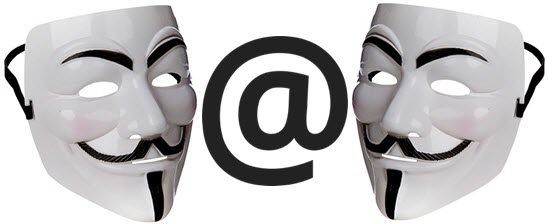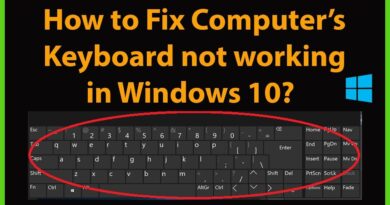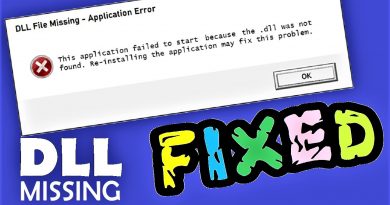How to create an anonymous email ID?
There may be times when you don’t want the recipients to know who sent them the email. It could be anything – reporting, investigations, or simply some information that you want to send to someone without the other side knowing who sent it. This post focusses on how to create an anonymous email ID and protect your identity.
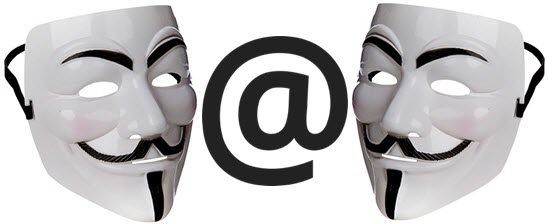
Anonymity vs Encryption
Before we explore our options, please be informed that “anonymity” and “encryption” are not the same thing. People often confuse between the two.
Encryption means using algorithms that keep your data safe using different methods. That way even if anyone triggers a Man in Middle Attack or something similar, they can’t make out anything of the encrypted data. Anonymity, on the other hand, means that the person(s) receiving the email or any hacker in between, can’t figure out who is the sender of the emails and messages s/he is monitoring.
How to create an anonymous email ID
There are many entities that provide let you create an anonymous email ID tweaking the service so that the emails cannot be tracked to their origin. The main players in the field of anonymous email service providers are ProtonMail and Guerrilla Mail.
ProtonMail
ProtonMail is one of the real anonymous email service providers. You need not enter any details about yourself. You simply create an anonymous email ID and password. They don’t ask for your name, age, etc. You may as well skip those security questions used for password recovery.
Guerilla Mail
Guerrilla Mail lets you create a scrambled email ID. They don’t ask you for identifiable information. You just open the page and start sending emails to intended recipients. The incoming mails are kept only for an hour irrespective of whether or not you’ve read it. Take a look at our list of disposable email ID providers.
Note: There are many others in the field like Hushmail, but not all are free to use so I did not include them here.
TOR Browser
TOR (The Onion Router) is a good bet for sending an anonymous email because of its architecture. The TOR Browser sends data through plenty of nodes (relays) thereby eliminating the origin address of the data packets. The number of nodes, that relay TOR data, are so many in number that anyone keeping an eye on data packets, cannot understand the order; in other words, the TOR system is almost unbreakable.
TOR had its own email service named TOR Mail that enabled users to create an email ID and send untraceable emails, but the FBI somehow tracked down an email in the year 2013. That makes it “almost” unbreakable. If someone has the know-how and required tools, they may trace the emails’ origin. That is to say that TOR is the best but still, it is not 100% dependable all the time.
Use popular email with VPN to send anonymous mail
If the above doesn’t feel satisfactory, you can use a VPN to create a new email account and send an email anonymously. In this case, you can use standard email providers like Gmail, Outlook, etc.
But first, determine what all are you going to tell the email service provider because you will not be entering true data when creating a new anonymous email ID.
You need to turn on the VPN and set your country to something other than where you reside. Then fire up the browser. Go to the service providers’ website to create a new email ID. Put in fake information for everything, from name to phone number and other details – whatever the procedure asks you.
The only thing you need to consider is that you should open the VPN and set the country to the one you entered while signing up (when creating the ID). Then proceed to the email service providers’ website and access your email. Don’t quit VPN without closing the browser that you used to open your email.
Some may suggest proxies, but they don’t work anymore. Online entities can identify the real country of residence even though you may connect to those entities using a proxy.
TIP: It is the best of both worlds when you combine VPN with the TOR browser. It will take a while longer to load websites but then, you are truly anonymous!
If you know other methods to create an anonymous email ID, please share them with us in the comments.