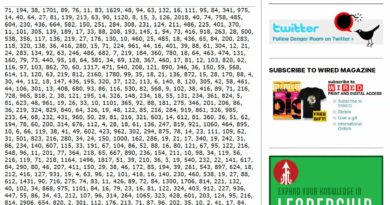How To Create & Configure Reverse Lookup Zone & PTR in DNS | Reverse Lookup Zone | – NTP Academia
Welcome to NTP Academia, your dedicated source for IT knowledge and skills! 🌟
In this tutorial, we’ll guide you through the essential process of creating and configuring a Reverse Lookup Zone with PTR records in DNS on Windows Server 2022. Whether you’re fine-tuning your DNS infrastructure, improving network efficiency, or preparing for IP address management, this step-by-step guide ensures you master the art of reverse DNS.
🔵 What You’ll Learn:
Creating and configuring a Reverse Lookup Zone is a fundamental aspect of DNS management. In this comprehensive guide, we’ll cover:
Understanding Reverse DNS: Explore the significance of Reverse DNS and how it aids in mapping IP addresses to domain names.
Accessing DNS Manager: Navigate through DNS Manager in Windows Server 2022 to access the tools needed for Reverse Lookup Zone creation.
Creating Reverse Lookup Zone: A step-by-step walkthrough on how to create a Reverse Lookup Zone, including specifying the IP address range.
Configuring PTR Records: Learn how to configure Pointer (PTR) records within the Reverse Lookup Zone to establish the link between IP addresses and corresponding hostnames.
Testing Reverse DNS Resolution: Verify the success of your configuration by testing Reverse DNS resolution, ensuring accurate mapping between IP addresses and hostnames.
🌍 Why Learn Reverse Lookup Zone Configuration:
A well-configured Reverse Lookup Zone is crucial for maintaining accurate IP address-to-hostname mappings, aiding in network troubleshooting, and ensuring the security of your DNS infrastructure.
🚀 Join Us on This Reverse DNS Configuration Journey:
Whether you’re a network administrator, IT professional, or someone delving into advanced DNS management, this tutorial offers practical knowledge for creating and configuring Reverse Lookup Zones with PTR records in Windows Server 2022.
🔔 Stay Connected with NTP Academia:
If you find this tutorial valuable, don’t forget to hit the like button, subscribe to NTP Academia, and enable the notification bell. Stay tuned for more tech tutorials that will empower your IT knowledge. Let’s master Reverse DNS together!
–
Previous Tutorial: https://youtu.be/shHUMkdG5as?si=gtmfABtwlS9j018G
–
📌 FB Group: https://www.facebook.com/groups/328859937503783
–
💌 Contact: support@ntsbd.com
FB Page: https://www.facebook.com/ntpacademiatraining
Website: www.ntsbd.com
–
For any kind of Support & Solutions related queries:
CISCO, MikroTik, Juniper, Access Point, Microsoft, Linux, MS Exchange, Zimbra, Cyber Security, VMware, Cloud Computing, DevOps, VPN Solutions.
–
📨 Contact us via WhatsApp
+880 1714 111811, +880 1629735192
-Hotline: +8801331587414, +8801921945471
Thank You!
#create #lookup #zone
cisco academie