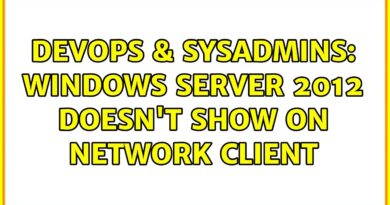How To Create & Login to Free HostGator Email – cPanel
How to utilize your free HostGator cPanel email to create a professional, business email account. Once your website is online and your domain is pointed to your server, you will want to be able to use your domain to host your own email. We’ll show you how to create email accounts, and how to log in to them using cPanel, and the WebMail Login Portal.
In This Video You’ll Learn:
How to create an email account and set password – 0:44
How to set the mailbox quota – 1:28
How to view and edit existing email accounts – 1:58
Webmail application layout overview(RoundCube) – 3:04
How to directly login to Webmail – 3:38
How to setup Webmail in your phone – 5:17
Check out our article on free cPanel Email accounts: http://gtr.bz/NQni30qIcnz
How to Create/Delete an Email Forwarder in cPanel: http://gtr.bz/HwjE30qKuhw
How to Adjust Email Quota in cPanel: http://gtr.bz/vFJs30qKujp
Join our Website Owners Community on Facebook: http://gtr.bz/vYJZ30qIcfg
by HostGator
linux smtp server