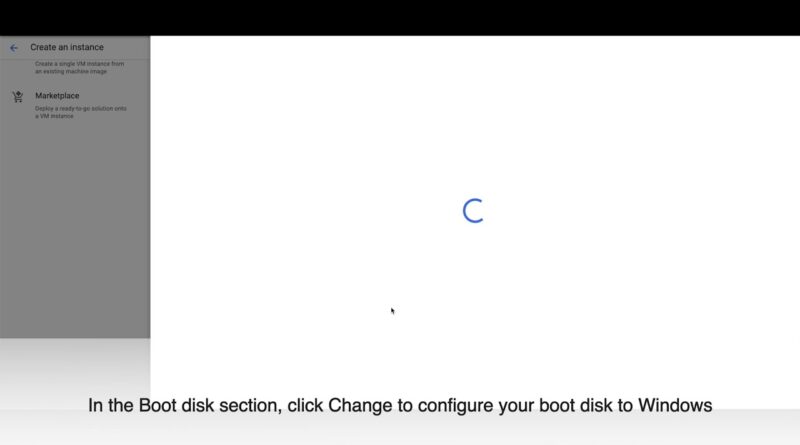how to create windows server instances in gcloud
In the Cloud Console, go to the VM instances page.
Click Create instance.
In the Boot disk section, click Change to begin configuring your boot disk at here choose windows
On the Public images tab, choose a Windows image.
Click Select.
Click Create to create the instance.
windows server