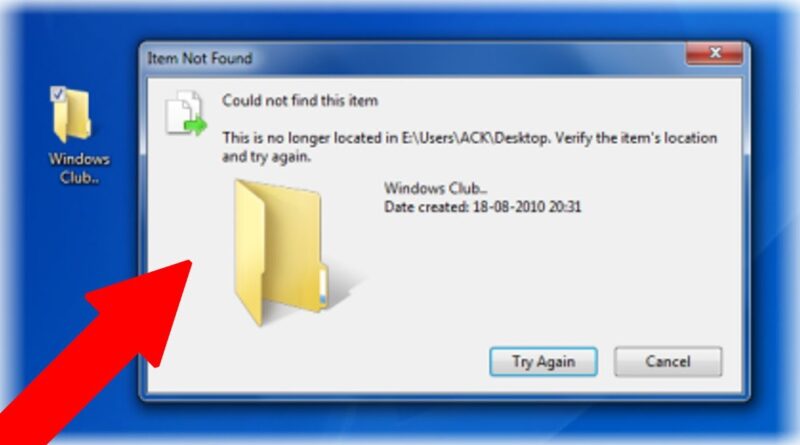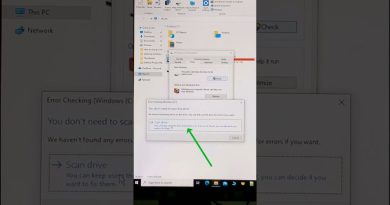How to Delete Undeletable Files & Folders in Windows 10 or 8 or 7 (No Software)
In this video, I will show you how to delete undeletable files on Windows 10, 8 or 7 using command prompt. This tutorial resolved the following error messages:
Cannot delete file: Access is denied
Could not find this item
There has been a sharing violation.
The source or destination file may be in use.
The file is in use by another program or user
The file or directory is corrupted and unreadable.
Make sure the disk is not full or write-protected and that the file is not currently in use.
————— FOLLOW ME ON SOCIAL MEDIA —————–
Follow me on twitter : http://twitter.com/sakitechonline
Follow me on Instagram: http://instagram.com/sakitechonline
Follow me on facebook: https://www.facebook.com/sakitechonline
My Website: http://sakitechonline.com
Companies can send product to the following address:
Attn: SAKITECH
135 S Springfield Rd. Unit #681
Clifton Heights, PA 19018
how to repair windows 7