How to deploy a Laravel app on Ubuntu Server
In this video we take a small laravel application and deploy it on an ubuntu server from start to finish. Installing apache, mysql, php to creating virtual hosts to serve the site everything is in this video.
by FullStackProgramming
linux http server


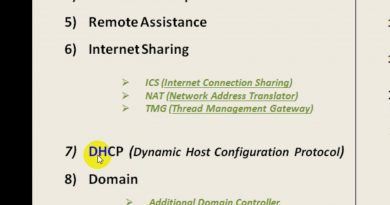
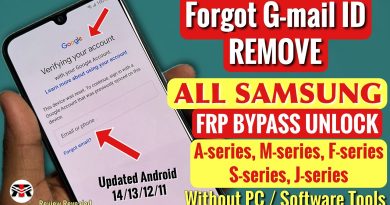
thank you جزاكم الله خيرا
What app did you use sir?
when i change the permission of storage folder to the user www-data i get the error of must use my username instead of www-data!! what is the solution.? here is the error message when i generated the key and migrate the database knowing my database= db_app so how to run my laravel project now in localhost !!!!
PHP Warning: Module 'mbstring' already loaded in Unknown on line 0
PHP Fatal error: Uncaught UnexpectedValueException: The stream or file "/var/www/html/core/storage/logs/laravel-cli-2023-11-09.log" could not be opened: failed to open stream: Permission denied in /var/www/html/core/vendor/monolog/monolog/src/Monolog/Handler/StreamHandler.php:107
Stack trace:
#0 /var/www/html/core/vendor/monolog/monolog/src/Monolog/Handler/RotatingFileHandler.php(119): MonologHandlerStreamHandler->write(Array)
#1 /var/www/html/core/vendor/monolog/monolog/src/Monolog/Handler/AbstractProcessingHandler.php(39): MonologHandlerRotatingFileHandler->write(Array)
#2 /var/www/html/core/vendor/monolog/monolog/src/Monolog/Logger.php(344): MonologHandlerAbstractProcessingHandler->handle(Array)
#3 /var/www/html/core/vendor/monolog/monolog/src/Monolog/Logger.php(707): MonologLogger->addRecord(400, Object(UnexpectedValueException), Array)
#4 /var/www/html/core/vendor/laravel/framework/src/Illuminate/Log/Writer.php(202): MonologLogger->error(Object(UnexpectedValueException), Array)
#5 /var/www/html/core/vendor/larave in /var/www/html/core/vendor/monolog/monolog/src/Monolog/Handler/StreamHandler.php on line 107
PHP Fatal error: Uncaught UnexpectedValueException: The stream or file "/var/www/html/core/storage/logs/laravel-cli-2023-11-09.log" could not be opened: failed to open stream: Permission denied in /var/www/html/core/vendor/monolog/monolog/src/Monolog/Handler/StreamHandler.php:107
Stack trace:
#0 /var/www/html/core/vendor/monolog/monolog/src/Monolog/Handler/RotatingFileHandler.php(119): MonologHandlerStreamHandler->write(Array)
#1 /var/www/html/core/vendor/monolog/monolog/src/Monolog/Handler/AbstractProcessingHandler.php(39): MonologHandlerRotatingFileHandler->write(Array)
#2 /var/www/html/core/vendor/monolog/monolog/src/Monolog/Logger.php(344): MonologHandlerAbstractProcessingHandler->handle(Array)
#3 /var/www/html/core/vendor/monolog/monolog/src/Monolog/Logger.php(707): MonologLogger->addRecord(400, Object(SymfonyComponentDebugExceptionFatalErrorException), Array)
#4 /var/www/html/core/vendor/laravel/framework/src/Illuminate/Log/Writer.php(202): MonologLogger->error(Object(SymfonyComponentDebugExceptionFatalE in /var/www/html/core/vendor/monolog/monolog/src/Monolog/Handler/StreamHandler.php on line 107
what shell do you use looks great
Thankks! it help me a lot!
Thanks a lot
Please with ngnix…?
Thanks a lot for this detailed video. It helped a lot. On a side note, for some reason I used nginx as web server instead of apache and it complicated the things as the laravel project directory was not browsable. I switched to apache and then it worked. Your video helped a lot and your explanations were great. Keep it up 🙂
i spend like a 20minutes trying to solve the 404 error and all what i left its a2enmod. thank u very much
what's your program used sir? for the ubuntu shell
i've installed but my laravel.log never register anything, any ideas?
why don't you use port 80 and why use port 9009. Where do you change to port 80 for the laravel project?
How can i attach my existing mysql database
Hi, I'm stuck on a2ensite, is there a way to configure the port for the domain? my 9090 port is already reserved for Cockpit
Hello @
FullStackProgramming thanks for the video. this is really awesome was stack for three days on this "NOT FOUND ERROR".. you have really saved my day👌👌👍👍👍👍👍👍👍👍👍👍👍👍👍👍👍👍👍👍
just want to ask, what application do you use for Vm ? Thankss
Thanks a lot!
I was getting the same error that you displayed at 21:21. I had thought I had done something wrong so I (twice) blew away my virtual server, rebuilt and started the deployment again. This video saved me some mental anguish. Thank you 🙂
what if I am deploying this project on a remote ubuntu cloud server, how do I configure the sample-site.conf file in sites-available then?
such an underrated video
This is awesome. Thank you so much.
Awesome video, Thanks!
Very fast and professional tutor
i got a 403 forbidden You don't have permission to access this resource. after i login and enter my dashboard. how should i do bro?
I follow your instructions but facing with this error SQLSTATE[HY000] [1698] Access denied for user 'root'@'localhost' (SQL: select * from `events`)