How to deploy Windows 10 with Windows Deployment Services (WDS)
Learn how to deploy Windows 10 over the network using Windows Deployment Service (WDS). In this example, I go over the process of installing the WDS role onto a Windows Server, extracting the boot.wim and install.wim files from the Windows 10 ISO file, loading them into WDS, and booting into the install media over the network to begin the Windows 10 installation.
View the blog post here: https://www.dannymoran.com/deploy-windows-10-with-wds/
Step by step guide for using Microsoft Deployment Toolkit: https://youtu.be/aYgfdhARzp0
Hi, I’m Danny Moran, a London based IT consultant and blogger. You can view all my blog posts at: https://www.dannymoran.com
windows server 2012
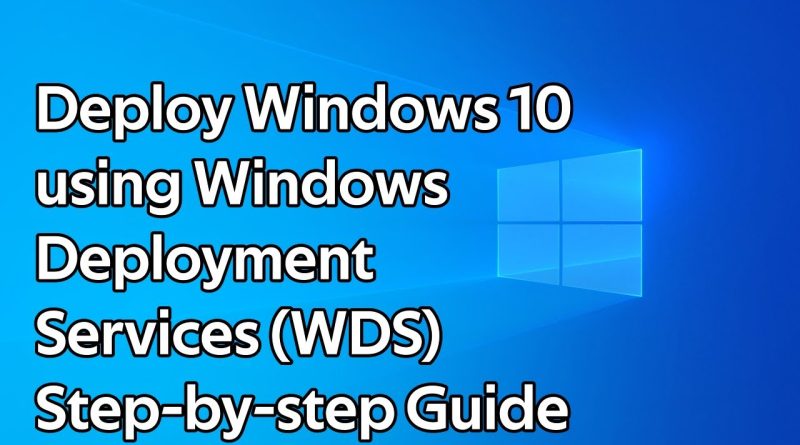



Doesn't deploring images over network kill the network ??
After 4:35 secs you're opening black windows from where? Which client? I was able to convert .esd to .wim but this black window coming from where ? Where you're loading windows.
Any step by step guide on how to do this except with WDS and DHCP on separate servers/subnets?
Hello Danny. I really like this cause I've trying to learn this. I added the boot.wim file to create the first image. However, I don't have an install.wim file in the source folder. What I can see is install.esd. Would this work as a substitute for the install.wim cause I can see they are of the same size. I tried to proceed with the install.esd file but when I click on browse to add the file, I don't see all the information in the sources folder anymore. I can only see a few folders and the boot.wim file which I've already used for the boot image. Looking forward to any assistance on this. Thanks
Do you know if is there similar way to create and restore custom windows images? Example: I create a custom Windows image to install it in 20 PCs with the same configuration. Any suggestions?
how you starting the virutal machine window. where you go and start that
dear sir,
when i am tring to deploye window 10 image through WDS in VM ware, i am only able to add boot.wim image when i am trying to add install.wim image nothing showing on window source file.
please reply me when you see this comment.
and one more question sir which Vartual tool you are using.
Your videos are great. One minor criticism is that you're very hard to hear. Even with my volume maxed out, I have to strain to hear you without headphones on.
This definitely helped me a lot! I do have two questions though. Sometimes when installing WDS only the transport server option is showing up for the install.
Loved the video.
At 4:56, you say that "it picked up the server information." Where did you go to enter in that server information so that your network knows what to do when trying to pxe boot?
i can't find any windows 10 images with install. wim
Can u please provide a doc file with all the operations written step-by-step so that it will be easier to remember?
Im having issues with my network boot detecting my wds server. Any suggestions? I'm using Windows for DHCP, and they're on the same subnet
Thanks. Raise your voice a bit when recording. I had to put you up a lot
Danny, please how long does it take to learn anything about Servers? I'm trying to read this up and just getting more and more confused.
Is this how you would set up a prebuilt ISO or Image of like a customized Windows and then somehow put it somewhere on a network and then from any computer on the network/domain you could technically select PXE boot and NIC IPv4 and boot to/from this Image? Like a Network PXE boot?
This looks like a great video,,,,I just wish it was louder. Can hardly hear you. Yes my volume is all the way up