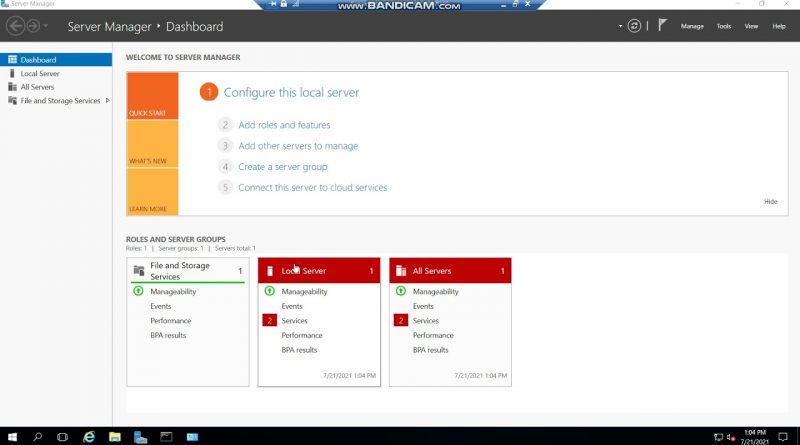How to disable CMD in Group Policy Editor on Windows Server 2016 eval
This video will explain you how to disable CMD otherwise known as Command Prompt.
This works for All Server Version and windows except Windows Home witch will come in a later video… as far as I know some school administrators have added this policy in there system on there servers and Windows Education computers over Remote desktop to add this policy on all computers at the same time
Pls don’t forget to Like and a sub to the channel would really be supportive.
Enjoy the video 🙂
windows server