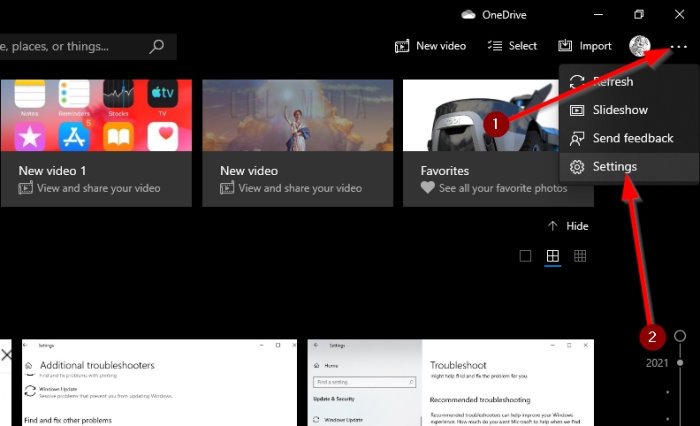How to Disable Delete confirmation dialog for Photos app in Windows 10
When you’re deleting a file via the Photos app on Windows 10, you may or may not see a dialog box requesting your permission to do so. This warning box is essential for some people if they have a knack for accidentally deleting files.
Disable Delete confirmation dialog for Photos app
For those who regularly delete images via the Photos app, the dialog box popping up each time is quite annoying, we understand.
In this article, we are going to discuss how to enable and disable this box. From our perspective, getting this done shouldn’t take a lot of effort at all, so let us take a deep dive.
- Open the Photos app
- Visit the Settings area
- Toggle the switch against Display delete confirmation dialog.
Let us discuss this in a more detailed manner.
Before we begin, the first thing you must do is fire up the Photos app by clicking on the Start button and then scroll until you’ve come across it in your list of apps. Click on the app to launch it.
Alternatively, one could open the Run dialog box by clicking on the Windows key + R, then type ms-photos: followed by hitting the Enter key.
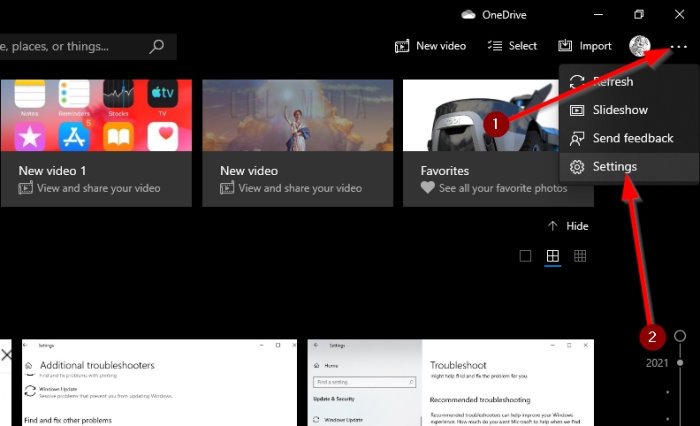
Once the Photos app opens, the next step is to load the Settings section in the Photos app. Do this by clicking on the menu button at the top, then from the dropdown menu, select Settings, and right away, the area should appear.
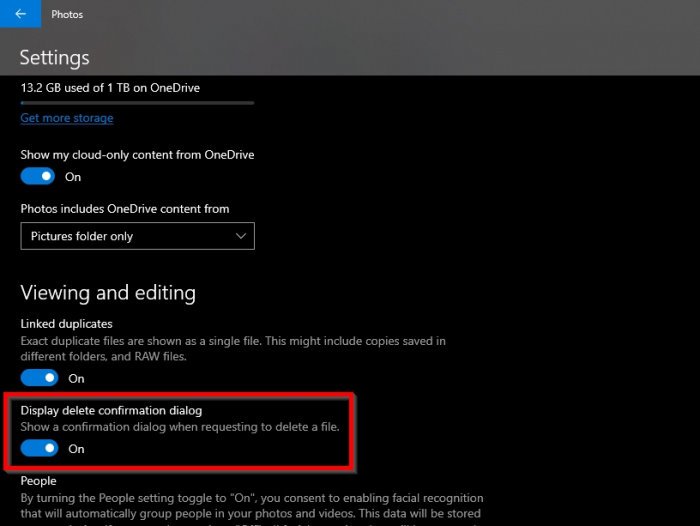
OK, now that you’re in the Settings area, scroll down until you’ve come across Display delete confirmation dialog.
Toggle the button to On or Off, and that’s it.

If you are seeing the dialog box whenever you make attempts to delete files, then that means the feature is turned On. You can also stop it in its tracks without having to navigate to the Settings section of the app.
From the dialog box, tick Don’t show this warning again, and that should do it.
Hope this helps.