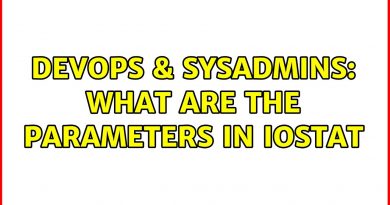How To Disable Fast User Switching Via Group Policy in windows server
How To Disable Fast User Switching Via Group Policy in windows server
كيفية تعطيل التبديل السريع بين المستخدمين عبر سياسة المجموعة في خادم ويندوز
What is Group Policy in Active Directory (AD)?
Group Policy in Active Directory (AD) is a management feature that allows network administrators to define and enforce specific settings, configurations, and security policies for users and machines within a Windows-based network. It is an essential component of Windows Server and plays a pivotal role in simplifying the security, management, and maintenance of a network environment.
Purpose and uses of Group Policy
Group Policy in Active Directory serves several important purposes making it a fundamental tool for MSPs, network administrators, and IT professionals. Here are some of the key purposes and uses of Group Policy in AD:
Security enforcement: Group Policy allows admins to enforce security policies, such as password complexity requirements, account lockouts, and user privileges. This enhances network security and helps protect against unauthorized access and cyber threats.
User and computer configuration: With Group Policy, the central management of user and computer configurations — including desktop settings, environment variables, and power options — is simplified. This ensures that user experiences and system configurations are consistent and compliant with organizational standards.
Software deployment: Group Policy can be used to deploy, update, or remove software applications across the network, enabling IT admins to ensure the right applications are available to the right users.
Patch management: Administrators can use Group Policy to control the deployment of software updates and patches, helping to keep systems updated and secure.
Drive mapping and printer management: Group Policy can map network drives and manage network printers, simplifying access to resources and reducing the need for manual configuration.
Folder redirection: Administrators can use Group Policy to redirect user folders (e.g., My Documents, Desktop) to network locations, enhancing data backup and user data accessibility.
Group and local policy management: Group Policy can manage both domain-based policies that apply to multiple systems and local policies that apply to individual machines.
Auditing and compliance: Group Policy settings can be used for auditing and compliance purposes, helping organizations meet regulatory requirements and document policy changes.
Remote desktop services configuration: It can control settings for Remote Desktop Services, including session host configurations, licensing, and user access.
Customization and branding: Group Policy can be used to customize the appearance and branding of Windows, allowing organizations to apply their corporate identity to the OS user interface.
Power management: Administrators can use Group Policy to manage power options, helping to conserve energy and reduce costs by setting policies at scale for sleep and hibernation settings on workstations.
Security filtering and WMI filtering: Group Policy offers advanced filtering options, allowing administrators to apply policies selectively based on security group membership, organizational unit, or specific conditions.
#atefsoft
#atef
#عاطف_سوفت
#windowsserver
windows server