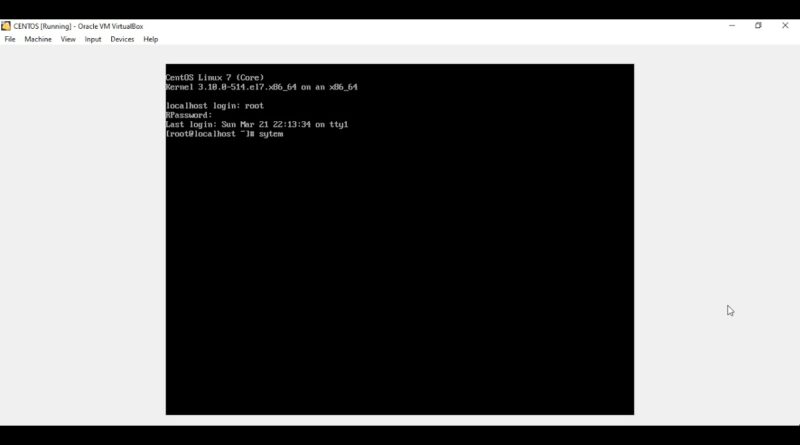How to Disable Firewall in CentOS 7
To view the current status of the FirewallD service you can use the firewall-cmd command:
firewall-cmd –state
You can temporarily stop the FirewallD service with the following command:
systemctl stop firewalld
To permanently disable the firewall on your CentOS 7 system, follow the steps below:
1-First, stop the FirewallD service with:
sudo systemctl stop firewalld
2-Disable the FirewallD service to start automatically on system boot:
sudo systemctl disable firewalld
Mask the FirewallD service which will prevent the firewall from being started by other services:
systemctl mask –now firewalld
centos 7