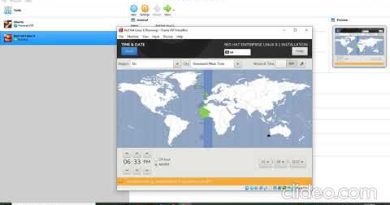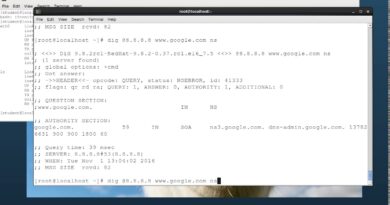How to disable IPv6 on Windows | Surfshark VPN
This video will show you how to manually disable IPv6 address support on your Windows device. This method can help if you have connection issues or your IP or DNS are leaking with Surfshark.
This video will cover the IPv6 disable process for Windows 8, and Windows 10.
Surfshark is an award-winning, secure VPN that encrypts your online data to help you stay private & protected every day, hassle-free!
Connect & protect as many devices as you’d like at once. Since we do not have any bandwidth limitations, the number of devices used with one subscription does not affect the connection speed.
To learn more about setting up Surfshark VPN on Windows, macOS, Linux, iOS, Android, or FireTV, check out this link: https://surfshark.com/download
Surfshark:https://surfshark.com/
Get Surfshark: https://order.surfshark.com/
Our blog: https://surfshark.com/blog
by Surfshark
linux dns server