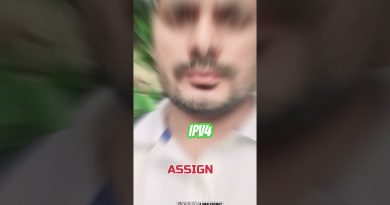How to Disassociate & Release Elastic IP Address & Terminate or Delete EC2 Instance from AWS Console
नमस्ते दोस्तों, इस वीडियो में मैंने चर्चा की है कि AWS Console से EC2 Instance को कैसे Delete किया जाए। यह उन लोगों के लिए वास्तव में उपयोगी सामग्री है जो Elastic IP address को disassociate करना चाहते हैं, फिर AWS console में Elastic IPs की सूची से IP Address release करना चाहते हैं। आप इस वीडियो से EC2 address को हटाना सीख सकते हैं और उसी तरह आप Terminate Instance विकल्प के स्थान पर Stop Instance विकल्प चुनकर एक चल रहे EC2 instance को भी Stop कर सकते हैं।
namaste doston, is video men mainne charcha key hai ki AWS Console sey EC2 Instance ko kaise Delete kiya jaae yah un logon kay lie vastav men upayogi samagri hai jo Elastice IP Address ko disassociate karna chahte hain, fir AWS Console men Elastic IPs key suchi sey IP Address release karen aap is video sey EC2 Instance ko Delete krna seekh sakte hain auer usi tarah aap Terminate Instance vikalp kay sthan par Stop Instance vikalp chunkar eck chal rahe EC2 Instance ko bhi Stop kar sakte hain.
यह Delete AWS Instance वीडियो नीचे दिए गए विषयों से भी संबंधित है:
– stop ec2 instance
– terminate ec2 instance
– delete instance AWS
– AWS EC2 terminate the instance
– disassociate elastic IP
– delete ec2 instance
– release elastic IP
– delete the elastic IP address
Go to this link to take the test to identify yourself.
https://oktests.com/
Like us on Facebook: https://www.facebook.com/oktests
ip address