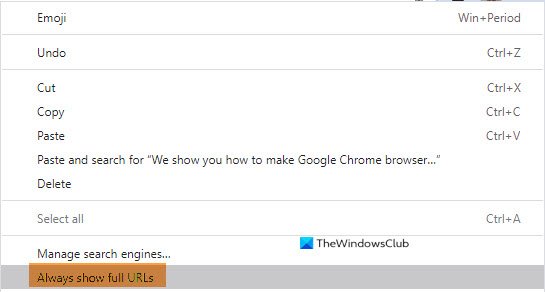How to display full URL in Chrome always
With a view to clean up the Chrome address bar, Google has decided to hide the https:// and www part of the URL in the address bar. If you want to see this part, you need to only double-click in the address bar – and this part too will appear.
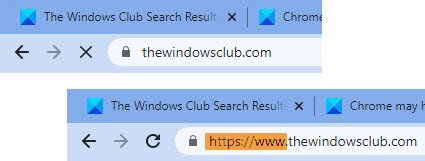
- Open Google Chrome
- Visit a webpage
- You will see the URL without HTTPS and WWW
- Double-click in the address bar and you will see HTTPS and WWW
- Click anywhere on the webpage and this will disappear.
But what if you want Chrome to always show the full URL?
How to display full URL in Chrome always
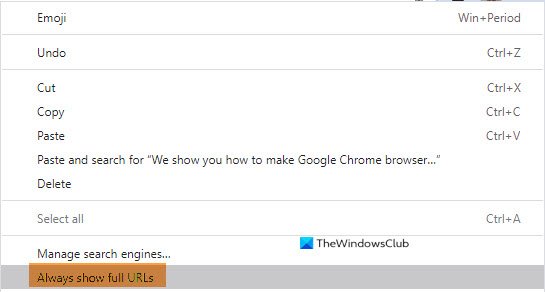
To make Google Chrome browser always show the full URL, including HTTPS and WWW in the Address Bar, in Windows 10, follow these steps:
- Open Google Chrome
- Right-click on the address bar
- From the menu that appears, select Always show full URLs
Chrome will henceforth always display full URLs in the address bar.
Read next: Google Chrome Tips and Tricks.