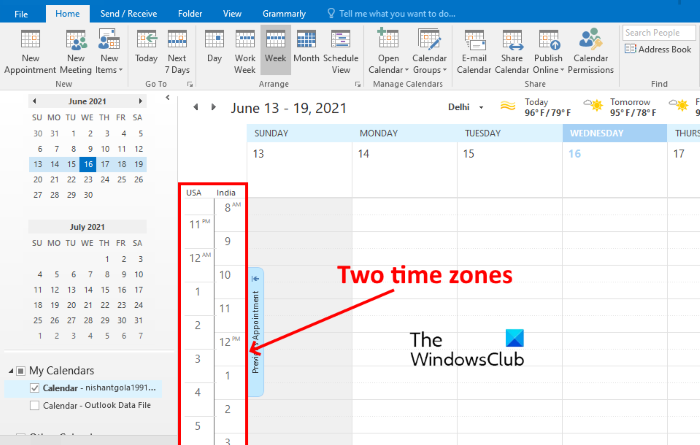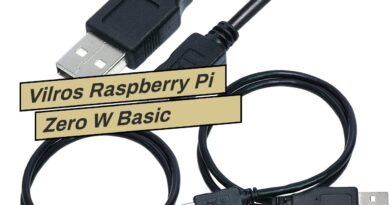How to display two Time Zones in Outlook Calendar
In this tutorial, we will show you how to display two Time Zones in Outlook Calendar. By adding a second time zone to your Outlook Calendar, you can view the time zone of your as well as your client’s country. This will help you choose a particular time slot to quickly schedule the meetings, organize the tasks, etc.
How to display two Time Zones in Outlook Calendar
The steps that we will list here to display two Time Zones in Outlook Calendar are applicable for Outlook 365, Outlook desktop apps:
- Launch Microsoft Outlook.
- Open Calendar.
- Go to “Home > Arrange > Week.”
- Right-click in the empty space and select Change Time Zone.
- Go to “Calendar > Show a second time zone.”
- Select your time zone from the list.
- Click OK.
Let’s see these steps in detail.
1] Click on the Windows search box, type Outlook, and click on it to launch.
2] Now, click on the Calendar option to launch Outlook Calendar. You will find this option at the bottom left side of Outlook 2016. The settings may differ for different versions of outlook.
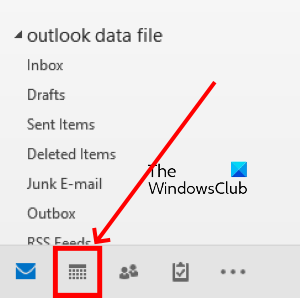
3] By default the Outlook Calendar displays the month view. You have to change its view to the week view. For this, go to “Home > Week.”
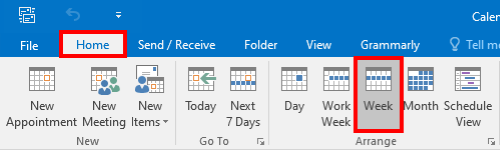
4] You will see your country’s time zone there. Click in the empty space at the top of the time zone and select the Change Time Zone option.
This will open the Outlook Options window.
Read: How to block country-specific emails in Outlook.
5] In the Outlook Options window, click on the Calendar option on the left pane. After that, scroll down the right pane to find the Time zones section. Now, click on the checkbox adjacent to the Show a second time zone option and select another country’s time zone from the drop-down menu. If you want to give a particular name to the time zone in Outlook Calendar, type in the box adjacent to the Label option.
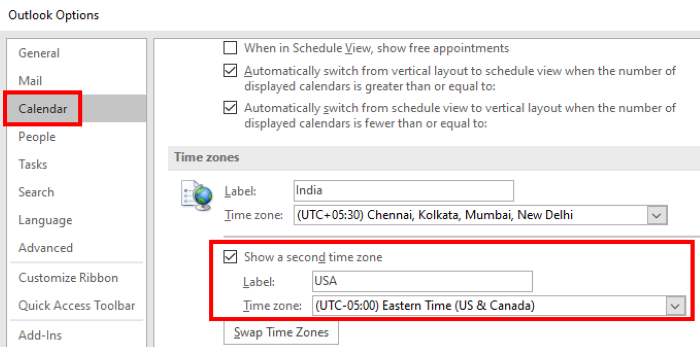
6] Click OK to save the changes.
You will see the newly added time zone in the week, workweek, day, and schedule views. Outlook Calendar does not display the time zone in the month view.
That’s it.
Related posts: