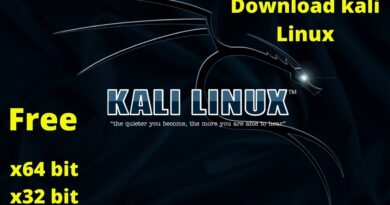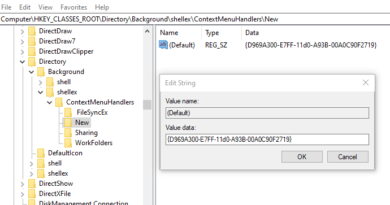How to Download and Install Linux Mint 2021| Beta release Preview |
In this video i am going to show you how to install the latest version of Linux Mint 20.1 Beta on your desktop or laptop computer.
🌈 Download links:
iso: https://ftp.heanet.ie/mirrors/linuxmint.com/testing/
http://rufus.ie/
🌈New features:
This new version of Linux Mint contains many improvements.
For an overview of the new features please visit:
“What’s new in Linux Mint 20.1 Cinnamon“.
🌈Important info:
The release notes provide important information about known issues, as well as explanations, workarounds and solutions.
To read the release notes, please visit:
“Release Notes for Linux Mint 20.1 Cinnamon”
🌈System requirements:
1GB RAM (2GB recommended for a comfortable usage).
15GB of disk space (20GB recommended).
1024×768 resolution (on lower resolutions, press ALT to drag windows with the mouse if they don’t fit in the screen).
🌈Upgrade instructions:
This BETA release might contain critical bugs, please only use it for testing purposes and to help the Linux Mint team fix issues prior to the stable release.
It will be possible to upgrade from this BETA to the stable release.
It will also be possible to upgrade from Linux Mint 20.
Upgrade instructions will be published after the stable release of Linux Mint 20.1.
————————————————————————
➤Don’t Forget To Subscribe Our Youtube Channel.
————————————————————————
➤Contact Me For Any Business Queries :
techtrends2454@gmail.com
————————————————————————
➤Thanks For Watching….Visit Again
————————————————————————
#linuxmint #linuxos #linuxmint2021
by tech aarohi
linux download