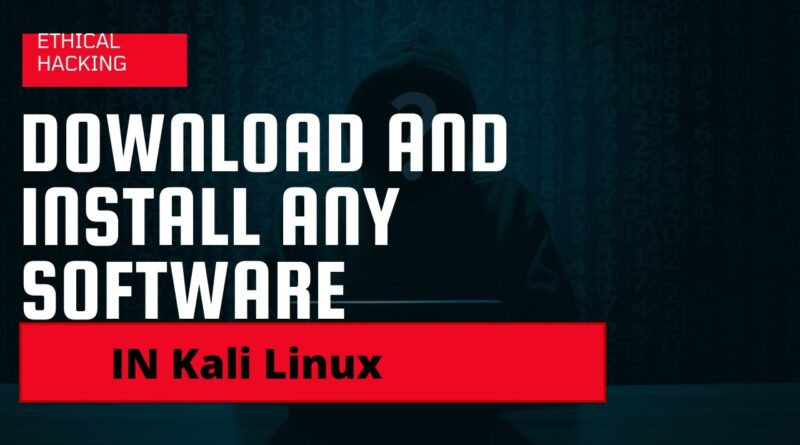How to download and install software in kali linux
#kali_linux
Kali Linux is the next-generation edition of BackTrack. It is BackTrack reborn. If you’ve been using BackTrack, or you’re are thinking about using BackTrack, forget it. Kali Linux is what you want to be using.
When it comes to installing applications or software on Kali Linux, there is no difference between it and BackTrack.
1. From the command-line: Since Kali is based on Debian, installing and managing software from the command-line is accomplished using apt-get and other components of Debian’s Advanced Packaging Tool . For example, to install an application like Ubuntu’s Software Center, you would issue the following command: apt-get install software-center. It’s that easy, if you know the name of the software you wish to install. You can find out more by reading the man page. Just type man apt-get from the command-line.
2. Gpk-application: The Gnome PackageKit is one of two graphical package managers installed out of the box. The other one is Synaptic Package Manager. For a new user, these graphical package managers offer a more user-friendly method of installing software. You can access it from the menu at Applications :System Tools : Add/Remove Software.
3. Synaptic Package Manager: This used to be the graphical package managers on Debian-based distributions. You may start this one from the menu: Applications : System Tools : Administration : Synaptic Package Manager.
=================================
||Disclaimer||
Never try to gain access to or security test a network or computer that you do not have written
permission to do so. Doing so could leave you facing legal prosecution and you could end up in jail.
All Topics are only for educational purposes. I am not responsible for your Actions
——————————
Follow Me
YouTube : https://www.youtube.com/c/VillagerWeb
Instagram : https://www.instagram.com/villager_web
================================
Tags:
command to install software in kali linux
how to install downloaded software in kali linux using terminal
select and install software kali linux error
select and install software kali linux failed
install software for kali linux
how to install software from github in kali linux
how install software in kali linux
how to install software in kali linux without terminal
how to install software center in kali linux
how to install windows software in kali linux
how to install wine software in kali linux
how to install software center in kali linux 2020
how to install software in kali linux
install software on kali
install application in kali linux
install software manager kali linux
how to install new software in kali linux
install kali linux software on ubuntu
how to install third party software in kali linux
how to install synaptic & software-center in kali linux
select and install software kali linux taking too much time
how to install software in kali linux using terminal
install kali linux without software
how to install programs in kali linux
how to install any software in kali linux using terminal,
how to install downloaded software in kali linux using terminal,
how to install software in kali linux using terminal,
how to install any software in kali linux,
how to download and install software in kali linux,
how to install a software in kali linux,
how to install a downloaded software in kali linux,
how install software in kali linux,
how to install software in kali,
how to check installed software in kali linux
how to install c program in kali linux
how to install ubuntu software center in kali linux
how to install synaptic & software-center in kali linux
command to install software in kali linux
how to install downloaded software in kali linux
install software in kali
install software on kali
how to install software from github in kali linux
install software in kali linux
by Villager Web
linux download