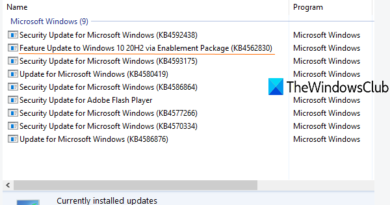How to download and install Ubuntu 15.10 on VirtualBox – Tutorial
In this tutorial we will show you how to download and install the new Ubuntu 15.10 client iso file on Oracle VM VirtualBox (PC) for the 64 bit version on Windows (2015).
Download link for the latest Ubuntu 10.15 OS Wily Werewolf ( Desktop ):
http://www.ubuntu.com/download/desktop/contribute/?version=15.10&architecture=amd64
About Ubuntu 15.10 ( Wikipedia ) :
Ubuntu 15.10 eliminated the disappearing window edge scrollbars in favour of the upstream GNOME scrollbars, a move designed to save developer time in creating patches and updates
In reviewing the release, Chris Jones wrote, “Ubuntu 15.10 as an operating system for Review is pretty lackluster. There’s nothing new as such and there’s nothing we can really say that is going to change your opinion from its predecessor, 15.04. Therefore, we recommend you to upgrade either out of habit and according to your regular upgrade schedule rather than out of a specific necessity for a specific feature of this release. Because there is really nothing that could possibly differentiate it from the older, yet still very stable 15.04 release. But if you’re going to stick with 15.04 for a little longer, we do recommend that you look at upgrading the kernel to the latest 4.2 branch. It is worth it. If you really want a reason to upgrade? Linux kernel 4.2 would be our sole reason for taking Ubuntu 15.10 into consideration.
How to install Ubuntu on your PC using VirtualBox
ubuntu download