How to download and Install Ubuntu 20.04 LTS in windows using VirtualBox (tutorial video)
In this video, I am going to show you how to download Ubuntu 20.04 LTS on any windows operating system and also show you how to install it in VirtualBox.
This tutorial will show you step-by-step how to install and set up your Ubuntu guest operating system on any host operating system (Windows).
Download ISO file:
https://ubuntu.com/download/desktop/thank-you?version=20.04.3&architecture=amd64
VirtualBox is a virtualization software that allows you to install a guest operating software on any host OS.
Download VirtualBox:
https://www.virtualbox.org/wiki/Downloads
Please like and share this video, also don’t forget to subscribe to my youtube channel for more helpful content. Let me know your thoughts in the comment section.
ubuntu download
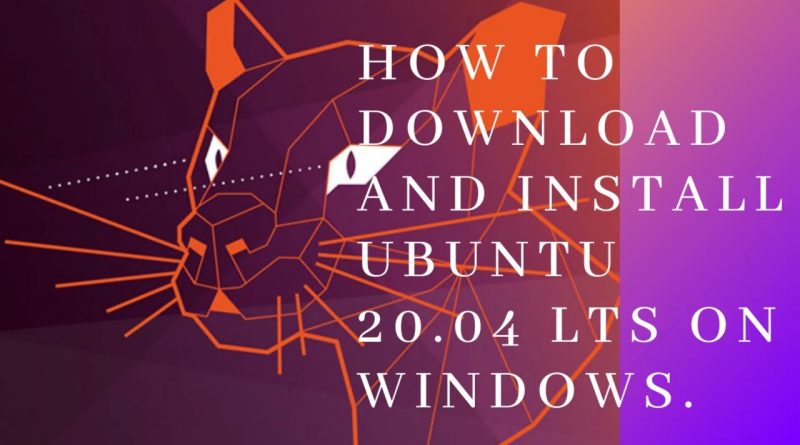



👍
Great video. Please do Kali Linux too
yvqq7
vum.fyi