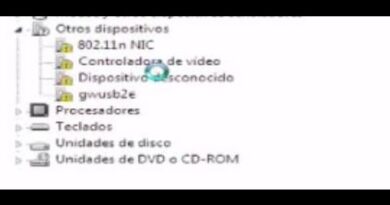How to download APPs from Microsoft Store?
Hi Guys welcome to RandomViews. Today’s video is about how to download apps and games from Microsoft Store. To do That you’ll need to follow these easy steps :-
1. Connect your system to internet.
2. Open Microsoft Store.
3. Login to your Microsoft account if you haven’t. ( Don’t have an Microsoft account? here’s how to make it – https://www.youtube.com/watch?v=V0Hxma_EbjY )
4. After logging in select the app you want to download.
5. Check all the details and click on Install to install it on your system.
6. Wait for it to finish installation. now your app is ready to use.
To know how to fix problems with windows store :- https://youtu.be/aWxJ-nQWJLo
Enjoy.
Thanks for watching if you liked the video please like and subscribe for more…
how to repair windows 7