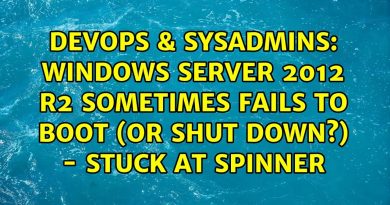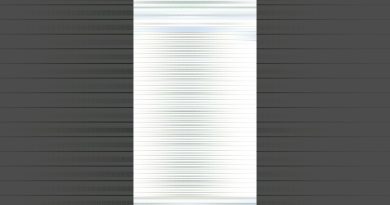How To Download Files From An FTP Server In RStudio with RCurl – Awesome NASA Example!
In this video I show you how to access and FTP server or website URL through R and RStudio. This is a complete walk-through from loading the required libraries to showing you where and how the downloaded files go on your workstation and how to access them.
Table of content:
1. load RCurl library package
2. Where to find test public FTP URLs from trustable government sites and servers (using NASA example).
3. Access the list of available files at the FTP server.
4. Choose whether to download all of the files available or just individual files. I show you complete code for both options.
5. Look at the downloaded files and see what data is available and whether or not it needs further cleansing or analysis.
This them died of a request from our digital department to download digital files from a third-party FTP server. As with all of the other videos that I have all my channels, every single one of these processes is actually and actively used by our data science and analytics departments for Marketing, Sales, Category, Inventory and numerous executives throughout the company. So these are real tasks and/or projects that are actively used in real companies by real data scientists and that you’re going to want to know how to do if you want to get a job in data science!
Thanks again for watching! Please take a moment to subscribe, like and leave me a comment let me know what you like and want to see my upcoming videos! I would love to hear from you!
Thanks again and God bless!
URL for NASA public FTP download server and site: https://catalog.data.gov/dataset/cdaweb-ftp-site
by Tech Know How
linux ftp server