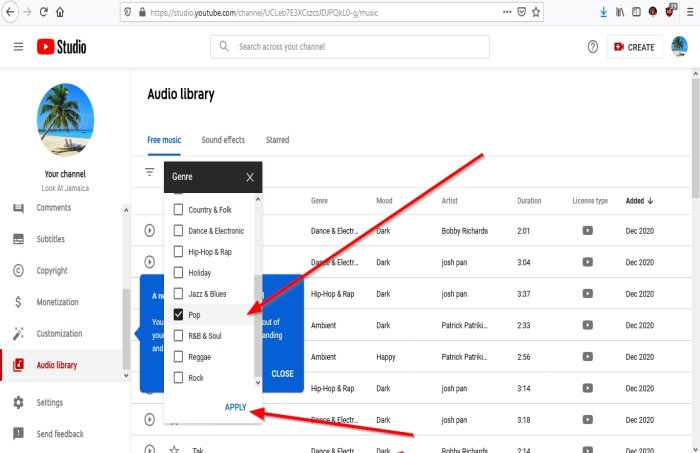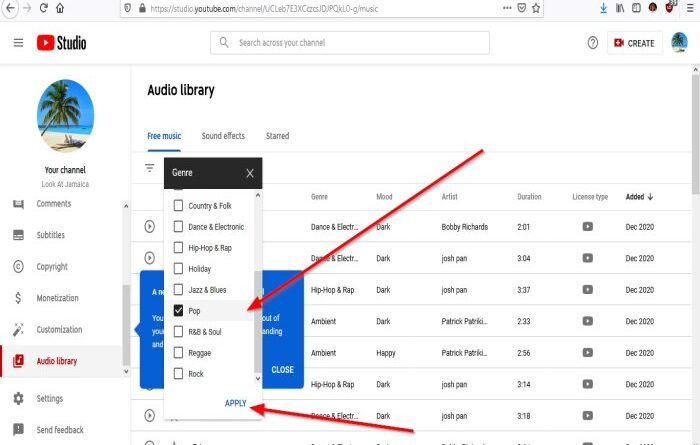How to download Free Music from YouTube Audio Library
Are you an individual or content creator who wants to use Free music without getting a copyright strike on your video? As an audio library, YouTube allows you to download free and safe music that can add to your videos. The YouTube Audio Library as over several free music genres to choose from; these are Pop, Hip-hop, Classical, Country, and Folk, Dance and Electronic, and many more.
In this tutorial, we will explain the process of downloading free music from the YouTube Audio Library.
Download copyright-free Music from YouTube

In the search engine of your browser, type YouTube Audio Library, then press Enter.
Select YouTube Audio Library at the top of the search results, and then it will load the YouTube Audio Library Page.
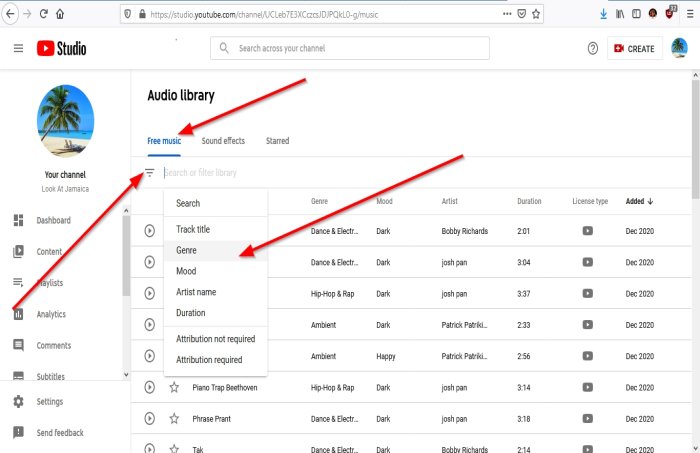
On the YouTube audio page of the Free Music section, there is an option to select the Genre of music you want.
To do this, on the left, you will see a tool called Search and Filter Library.
Click Search and Filter Library; in its drop-down menu, choose Genre.
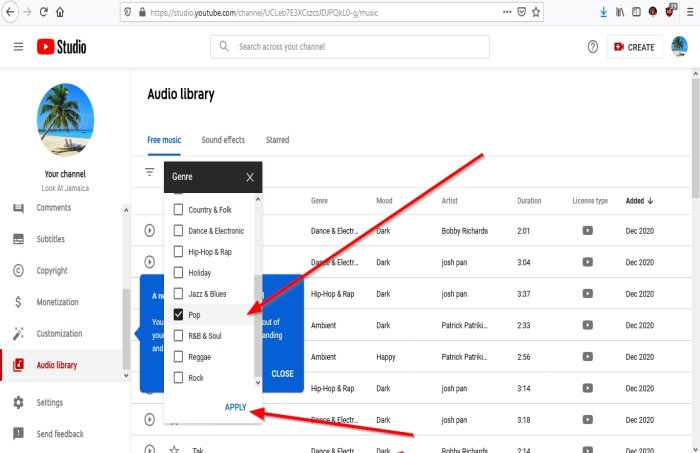
You will see a list of Genres. In this tutorial, we will choose Pop, then click Apply.

On the Audio Library Page, you will see free music only in Pop.
If you want to listen to a song before downloading it, click on the Play Button on the left.
To stop the music, click on the Play Button again.
At the bottom, after you play the music, you will see options to Play, Stop, Buttons to move to Previous and Next Track, Audio Button, Download Audio Track, Add Star, and YouTube Audio License Details.
To download music from the Audio library on the right where you see the Added column with a download symbol. Under the Added column, place your cursor over the date of the music you want to download, you will see the text Download click on it. Your music will start to download, or on the bottom right where the audio controls are, select the Download Symbol.
I hope this is helpful.
Related reads: