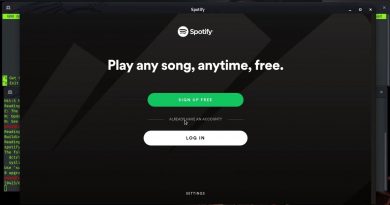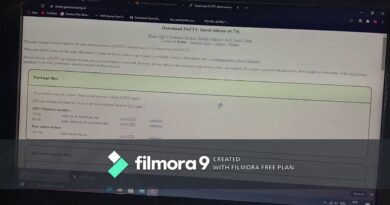how to download OpenShot video editor in Linux | free software | install AppImage and execute It
hello friends,
In this video I am going to saw you how to install openshot video editor . OpenShot provide us a AppImage file format ( openshot.appimage ) . AppImage requires no installation. Just download, make executable, and run. all the dependencies and library require to run software is bundled in one package . you just have to make it executable by giving it executable permission and run it .
download OpenShot :
https://www.openshot.org/
,,,,,,,,,,,,,,,,,,,,,,,
OpenShot
“””””””””””””””””
OpenShot Video Editor is a free and open-source video editor for Linux, macOS, and Windows. The project was started in August 2008 by Jonathan Thomas, with the objective of providing a stable, free, and friendly to use video editor. OpenShot is written in Python, PyQt5, C++ and offers a Python API.
– Original author(s): Jonathan Thomas
– Developer(s): OpenShot Studios, LLC
– Stable release: 2.5.1 / March 3, 2020; 14 months ago
– Initial release: August 2008; 12 years ago
– License: GNU General Public License, version 3 or later
– Programming languages: Python, C++, PyQt
make video game in 45 min :
https://youtu.be/leg0OrBGc6k
make app in 25 min:
my Instagram profile :
https://www.instagram.com/__paranjay/
visit my website for graphic design:
https://www.explorography.com
background music :
https://www.bensound.com/
#openshot#editing# videoeditor#graphicdesign#linux#install#download#free#opensource#libre#technology#film#animation#software#freesoftware#best#edit#video#youtube#covid19#corona#virus#visualgraphic#design#videoedditing#2021
see you in next video ; )
************************
by 19_199_paranjay_patel
linux download