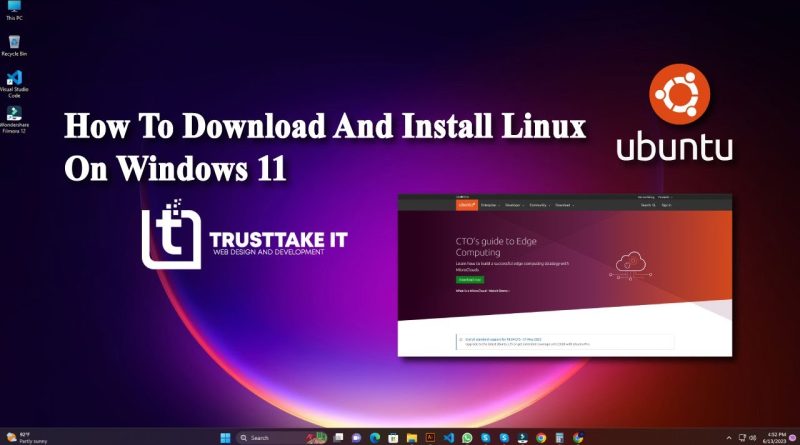How To Download Ubuntu Bootable USB On Windows
TrustTake IT
How To Download Ubuntu Bootable USB On Windows, follow these steps:
Choose a Linux distribution and download its ISO file.
Use a tool like Rufus or BalenaEtcher to create a bootable USB drive with the Linux ISO.
Adjust Windows 11 settings: Settings -Update & Security -Recovery -Advanced startup – Restart now.
Boot from the USB drive in the Advanced Startup menu.
Follow the installation wizard, selecting language, partitioning, username, and password.
Complete the installation and reboot. Use the boot menu to choose between Windows 11 and Linux. Back up your files and refer to official documentation for more details.
Any Problem Contact TrustTake IT.
Ubuntu Download Link: https://ubuntu.com/download/desktop
Rufus Download Link: https://rufus.ie/en/
ubuntu download