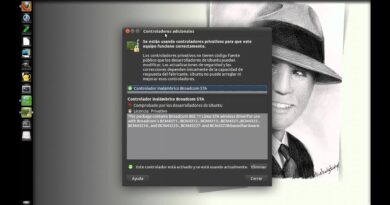How To Download Ubuntu ISO Image To Install On PC/Laptop/Netbook, Notebook/Virtualbox/VMware Player
How To Download Ubuntu ISO Image 2015 To Install Ubuntu On PC/Laptop/Netbook, Notebook/Virtualbox/VMware Player
How To Download Ubuntu ISO image – This is a comprehensive video tutorial on Where to and How To Download Ubuntu ISO image for 32 and 64 bit for new and old laptops and computers.
Download – http://www.softsuggester.com/how-to-download-ubuntu-iso-image/
How To Download Ubuntu ISO Image To Install Ubuntu On PC/Laptop/Netbook, Notebook/Virtualbox/VMware Player
This video also teachs you How to download using regular download and Torrent download option.
After watching today’s video on Where to and How To Download Ubuntu ISO image for 32 and 64 bit, You can easily download ISO image files of latest Ubuntu without any risk in no time.
How To Download Ubuntu ISO Image To Install Ubuntu On PC/Laptop/Netbook, Notebook/Virtualbox/VMware Player
After having downloaded, You can use a Ubuntu DVD and Ubuntu USB ISo image. You can create bootable USB and burn a Ubuntu installation DVD to install Ubuntu on a PC, Laptop, Netbook, Notebook, Virtualbox, VMware Player and any other device.
Ubuntu is one of the most secure and very famous alternatives to Microsoft Windows. And one of best things about Ubuntu is that If you go for Ubuntu, There is no headache of product keys like Windows, This one of the most secure operating system can be used for free with lifetime updates.
Though Ubuntu is free and easy to download. But there are many Linux aficionados, Who do not know how to download Ubuntu or experience problems while downloading the ISO image file of Ubuntu. Today’s videos is specifically for those who find it difficult how to or where to download Ubuntu to install it on a PC, Laptop, Netbook, Notebook, Virtualbox, VMware Player and any other device?
Before proceeding furthermore, Make sure Your device meets the Minimum System Requirements or not
Minimum system requirements are
1 GHz processor (for example Intel Celeron) or better.
1.5 GB RAM (system memory).
7 GB of free hard drive space for installation.
Either a CD/DVD drive or a USB port for the installer media.
Internet access is helpful (for installing updates during the installation process)..
How To Download Ubuntu ISO Image To Install Ubuntu On PC/Laptop/Netbook, Notebook/Virtualbox/VMware Player
I hope you’ll find today’s video useful and easily download ISO image of Ubuntu. If you still experience any issue, Please do let me know using the comment section. I’ll try to solve your problem as soon as possible.
Stay tuned, My next video tutorial is on how to make bootable USB in Windows to install Ubuntu
ubuntu download