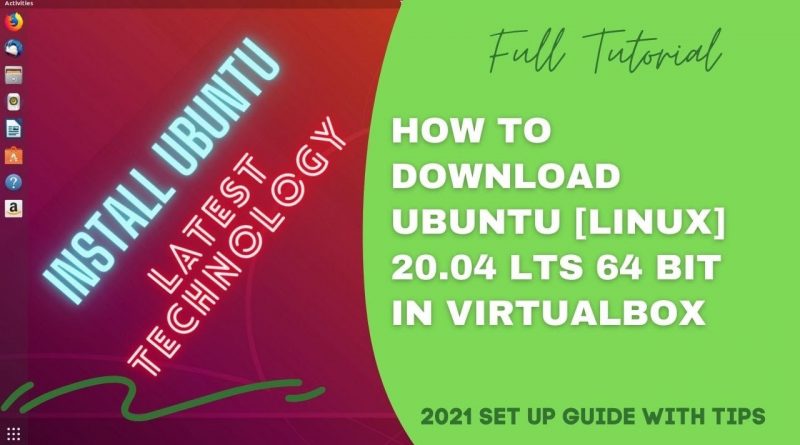How to download Ubuntu [Linux] 20.04 LTS 64 bit in VirtualBox [2021] Full Installation Setup Guide
In this Video, I will show you how to install any version of Linux or Ubuntu on VirtualBox/Virtual Machine. You can follow this step by step guide if you are using Windows, Ubuntu, or some other Linux distribution. The configuration of VirtualBox and the installation of Linux / Ubuntu itself are very similar on different platforms.
Installing Linux / Ubuntu on a virtual machine is a great way to test applications without installing software on your host system. This is also a good way to check Ubuntu, if you are not already running it. If you are a Windows 10 user, you also have the option to install Ubuntu with Windows 10 (dual boot), if you prefer it as a virtual machine.
In this Video you will learn:
How to configure VirtualBox to host Ubuntu or Linux
How to create Ubuntu virtual machine
Creating a virtual machine on Ubuntu
How to Install Ubuntu through Virtual Box on Windows
Ubuntu 20.04 LTS ISO File Download : https://ubuntu.com/download/desktop/thank-you?version=20.04.2.0&architecture=amd64
✔️😊✔️For Free Seo Tools: http://bit.ly/2HB8E7G
✔️😊✔️Facebook: https://www.facebook.com/UnlimitedZon…
✔️😊✔️Twitter: https://twitter.com/setnewsbox
✔️😊✔️Instagram: https://instagram.com/setnewsbox
✔️😊✔️Foe Get 25% discount on Vidnami Click the link :
http://bit.ly/2MWczi2
✔️😊✔️ Get More Offers & Discounts from TurboMedia : http://bit.ly/3qHjnPF
✅ Subscribe: http://bit.ly/2Na9Kup
*Copyright Disclaimer*
Copyright Disclaimer under section in 107 of the copyright act 1976, allowance is made for ‘fair use’ for purposes Such as criticism, comments, news Report, Teaching, scholarship and Research, ‘fair use’ is a permitted by copyright Status that might otherwise be infringing non-profit educational or personal use tips the Balance in favor of fair use.
ubuntu download