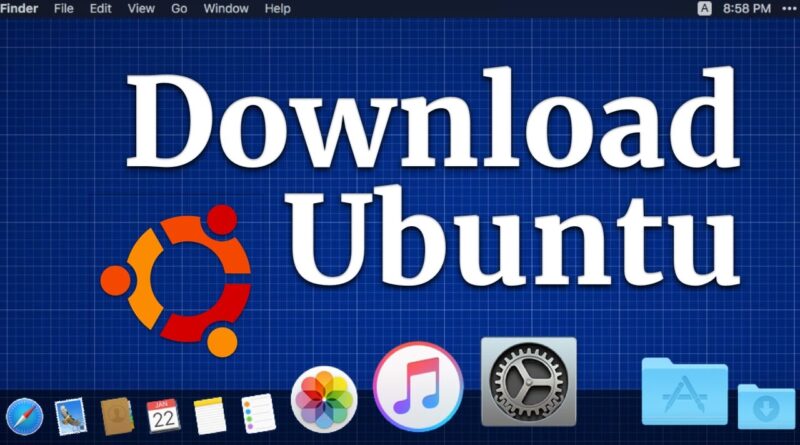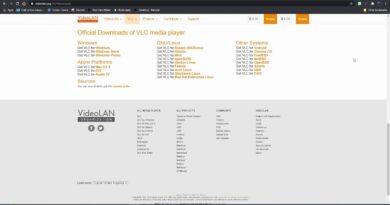How to download Ubuntu Server
“Recommended version of the Ubuntu Server is LTS: Long-Term Support – 5 years
Read more: https://labunets.com/en/how-to-download-ubuntu-server/
1. Go to download page Ubuntu Server
https://www.ubuntu.com/download/server
2. Choose Long-Term Support version (LTS)
3. Click Download
4. Ubuntu ISO file downloaded to the hard drive
Thank you for watching!
How to install Ubuntu Server for website hosting on virtual machine: https://www.youtube.com/watch?v=IrZYY5Wz2YI
Subscribe: http://bit.ly/SubScribeToChannel
Website: http://labunets.com
Twitter: https://twitter.com/N_Tod
Facebook: https://www.facebook.com/todesky
Google: https://plus.google.com/+NathanielTodesky
Pinterest: https://www.pinterest.com/nathanieltodesk
LinkedIn: https://www.linkedin.com/in/nathaniel-todesky”
ubuntu download