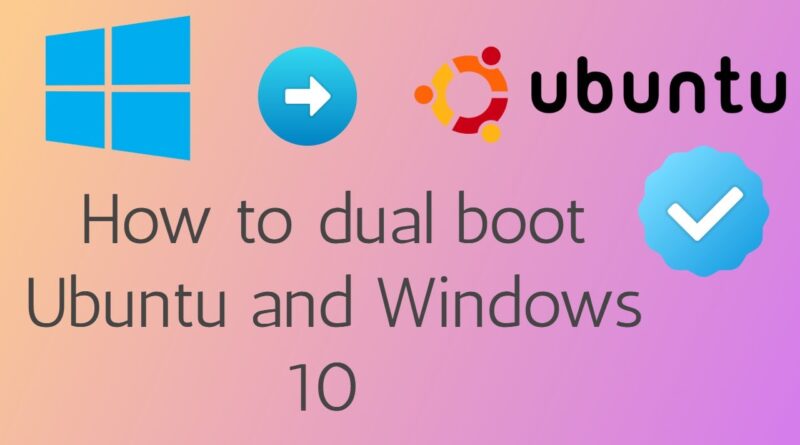How to Dual Boot Ubuntu and Windows 10 – Complete Step-by-step Guide – Hackintosh 2021
Hope u enjoyed :3
Subscribe for more!
Download links :
Ubuntu: https://ubuntu.com/download/desktop
Balena Etcher: https://www.balena.io/etcher
Rufus: https://rufus.ie
important notes:
Keep your BIOS Settings as default it doesn’t matter
Backup important data in your USB because it is going to format it
use at least an 8GB Stick
if you can’t enter BIOS here are all keys for any PC
rapidly press these keys as soon as the PC is starting up :
ASRock: F2 or DEL
ASUS: F2 for all PCs, F2 or DEL for Motherboards
Acer: F2 or DEL
Dell: F2 or F12
ECS: DEL
Gigabyte / Aorus: F2 or DEL
HP: F10
Lenovo (Consumer Laptops): F2 or Fn + F2
Lenovo (Desktops): F1
Lenovo (ThinkPads): Enter then F1.
MSI: DEL for motherboards and PCs
Microsoft Surface Tablets: Press and hold volume up button.
Origin PC: F2
Samsung: F2
Toshiba: F2
Zotac: DEL
DO NOT remove the USB Until you finish the installation 100% or it asks you to
Follow steps very carefully or you may end up formatting your PC
if you have any Question please leave it in the description below!
the next part will be showing you how to get checkra1n for any linux
Cya in the next one!
My PC Specs :
Dell inspiron 5567
installed RAM 8GB 7.92 usable
1TB HDD
intel core i5 7200u
AMD Radeon R7 M445
ubuntu